S
Navigation
Install the app
How to install the app on iOS
Follow along with the video below to see how to install our site as a web app on your home screen.
Note: This feature may not be available in some browsers.
More options
You are using an out of date browser. It may not display this or other websites correctly.
You should upgrade or use an alternative browser.
You should upgrade or use an alternative browser.
dmp
Senior Member
Take the pictures in the highest-possible resolution/size for your camera - that's a start. 
I'll check 'em when I get home because I'm using a sub-standard monitor here at werk.
I'll check 'em when I get home because I'm using a sub-standard monitor here at werk.
misterblu
Active Member
- Sep 11, 2004
- 611
- 64
- 28
What type of camera are you using?
When shooting:
If you have the option, don't shoot with flash when shooting through glass. Get closer to the glass to limit reflections or use a polarizer. Try to avoid composing the subject in the center of the frame. Try to place the subject one third of the way from the top/bottom/sides.
When processing:
The images seem a bit soft. I'd try a bit of Unsharp Mask if you have Photoshop or something like it. I'd likely also bump the contrast and saturation as glass tends to suck the color and contrast out of pictures.
HTH,
Jon
When shooting:
If you have the option, don't shoot with flash when shooting through glass. Get closer to the glass to limit reflections or use a polarizer. Try to avoid composing the subject in the center of the frame. Try to place the subject one third of the way from the top/bottom/sides.
When processing:
The images seem a bit soft. I'd try a bit of Unsharp Mask if you have Photoshop or something like it. I'd likely also bump the contrast and saturation as glass tends to suck the color and contrast out of pictures.
HTH,
Jon
S
Shattered
Guest
- Thread starter
- #4
misterblu said:What type of camera are you using?
When shooting:
If you have the option, don't shoot with flash when shooting through glass. Get closer to the glass to limit reflections or use a polarizer. Try to avoid composing the subject in the center of the frame. Try to place the subject one third of the way from the top/bottom/sides.
When processing:
The images seem a bit soft. I'd try a bit of Unsharp Mask if you have Photoshop or something like it. I'd likely also bump the contrast and saturation as glass tends to suck the color and contrast out of pictures.
HTH,
Jon
Kodak CX7530..
As for the rest.. Would you mind putting that in English, please?
*knows zippety about anything*
misterblu
Active Member
- Sep 11, 2004
- 611
- 64
- 28
Unsharp Mask:
http://www.webreference.com/graphics/column49/5.html
Color and Saturation:
http://www.webreference.com/graphics/column49/4.html
Contrast and Brightness:
http://www.webreference.com/graphics/column49/2.html
Polarizer:
http://en.wikipedia.org/wiki/Polarizing_filter#Polarizer
Rule of Thirds for better composition:
http://www.silverlight.co.uk/tutorials/compose_expose/thirds.html

http://www.webreference.com/graphics/column49/5.html
Color and Saturation:
http://www.webreference.com/graphics/column49/4.html
Contrast and Brightness:
http://www.webreference.com/graphics/column49/2.html
Polarizer:
http://en.wikipedia.org/wiki/Polarizing_filter#Polarizer
Rule of Thirds for better composition:
http://www.silverlight.co.uk/tutorials/compose_expose/thirds.html
The ClayTaurus
Senior Member
- Sep 19, 2005
- 7,062
- 333
- 48
http://picasa.google.com/Shattered said:Kodak CX7530..
As for the rest.. Would you mind putting that in English, please?
*knows zippety about anything*
Photo editing for the lazy/dummies.
THat's me! I have Picasa.The ClayTaurus said:
S
Shattered
Guest
- Thread starter
- #8
The ClayTaurus said:
I am neither dumb, nor lazy.
I just don't know how to do anything but point and shoot.
misterblu
Active Member
- Sep 11, 2004
- 611
- 64
- 28
Shattered said:I am neither dumb, nor lazy.
I just don't know how to do anything but point and shoot.
I'll tell you what. Send me a full size image that you'd like 'fixed', and I'll make a step-by-step tutorial showing what I did and why.
What software do you have for image editing?
S
Shattered
Guest
- Thread starter
- #10
misterblu said:I'll tell you what. Send me a full size image that you'd like 'fixed', and I'll make a step-by-step tutorial showing what I did and why.
What software do you have for image editing?
Photoshop 7.0.
And, ok.

S
Shattered
Guest
- Thread starter
- #11
Before, and after. W00t!!!

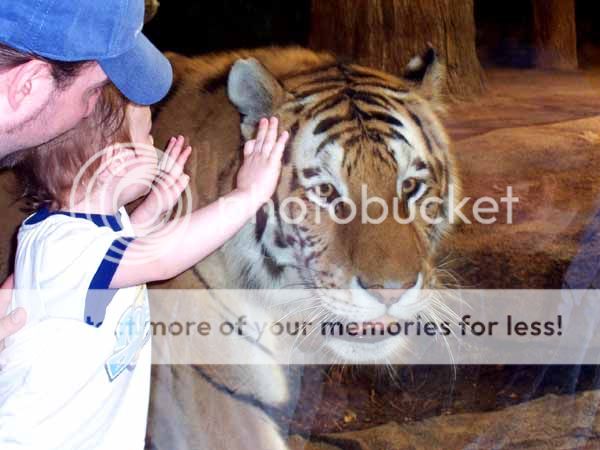

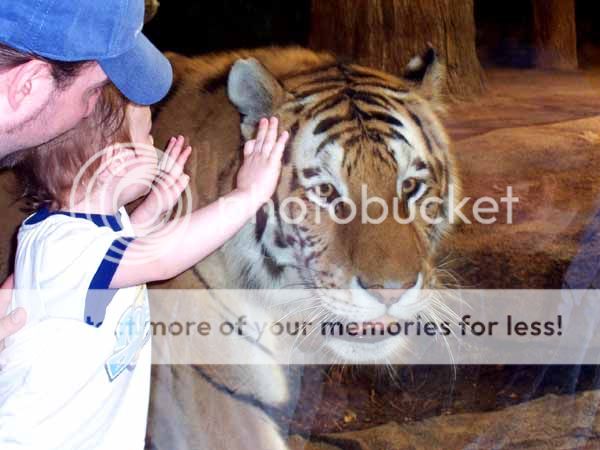
misterblu
Active Member
- Sep 11, 2004
- 611
- 64
- 28
S
Shattered
Guest
- Thread starter
- #13
misterblu said:
You rule!! (No matter what she says!) :hail: :hail: :hail:
Shattered said:Before, and after. W00t!!!

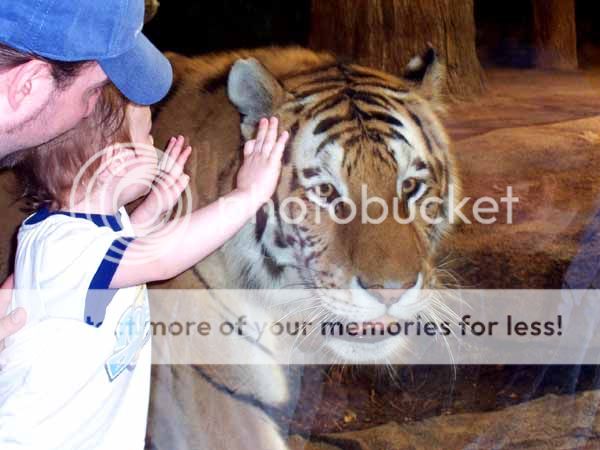
Good job shattered, the only advice I would throw your way is .......
when you fix the "red eye...golden eye" you need to give life back to it. Typically you would want to take your paintbrush in Photoshop, set it to a 1 pixel semi hard brush and with some white, touch the upper quadrant of the pupil near the top edge. What side of the pupil depends where your actual, not flash, light source is coming from, Don't center it. Then take the same brush and touch it to the bottom center above the lower eye lid in the iris.That is the reflexion of the light hitting the water that collects at the bottom of the eye. You can soften it (definitely do this )by using the clone tool and lowering the percentage and cloning the iris just a touch. Next take your dodge tool, set the percentage down to 15-20 and lightly brighten the iris just below the pupil. This will help breath life into those eyes...when working on them blow them up really large so you can see what you're doing.
Also with the shot of the lion roaring, I would definitely go in and take out all the reflexions in and around the mouth, a lot like powdering a nose to stop reflexion just after the fact. the teeth will usually have some washed out reflexion from water on the tooth, take that out and use the dodge tool to whiten the teeth(not too much, it ends up looking unnatural real easy like Ross in that episode of friends).
Also make sure you do this on a duplicate layer so you will have the ability to erase and save the original image. This also works well with humans. The whole point is to get rid of the flash look. have fun!
Similar threads
- Replies
- 13
- Views
- 499
- Replies
- 22
- Views
- 167
- Replies
- 24
- Views
- 360
- Replies
- 0
- Views
- 42
Latest Discussions
- Replies
- 17
- Views
- 69
- Replies
- 60
- Views
- 1K
- Replies
- 124
- Views
- 620
Forum List
-
-
-
-
-
Political Satire 9269
-
-
-
-
-
-
-
-
-
-
-
-
-
-
-
-
-
-
-
ObamaCare 781
-
-
-
-
-
-
-
-
-
-
-
Member Usernotes 497
-
-
-
-
-
-
-
-
-
-



