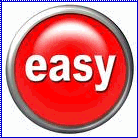Navigation
Install the app
How to install the app on iOS
Follow along with the video below to see how to install our site as a web app on your home screen.
Note: This feature may not be available in some browsers.
More options
You are using an out of date browser. It may not display this or other websites correctly.
You should upgrade or use an alternative browser.
You should upgrade or use an alternative browser.
Just a Test
- Thread starter Vel
- Start date
random3434
Senior Member
- Jun 29, 2008
- 25,899
- 7,791
- 48
Ok.. Well THAT didn't work. Let me go back and reread the instructions that were sent to me.
Are you doing the photobucket thing I told you how to do dear?
alan1
Gold Member
This is just a test to see if I can insert an image in a post.

Click on the easy button, it works every time.
Attachments
- Thread starter
- #5
Ok.. Well THAT didn't work. Let me go back and reread the instructions that were sent to me.
Are you doing the photobucket thing I told you how to do dear?
I think so. I don't seem to have any problem copying pictures. I can paste them into mail without a problem but when I try to copy them into the reply box nothing happens. I don't even get the option to paste when I right click.
Diuretic was kind enough to send me some instructions that I thought I'd mastered, the photo link had
Ravi
Diamond Member
You can't copy images from your email into a message board forum. Not sure if that is what you meant.
All you need do is find an image anywhere on the internet (except in your email account). Right click on it. Select "Copy Image Location". Come here and open a reply box. Click on the
 icon above. Erase the "http://" and paste in what you copied elsewhere, then click okay.
icon above. Erase the "http://" and paste in what you copied elsewhere, then click okay.
All you need do is find an image anywhere on the internet (except in your email account). Right click on it. Select "Copy Image Location". Come here and open a reply box. Click on the

del
Diamond Member
- Banned
- #9
Ok.. Well THAT didn't work. Let me go back and reread the instructions that were sent to me.
Are you doing the photobucket thing I told you how to do dear?
I think so. I don't seem to have any problem copying pictures. I can paste them into mail without a problem but when I try to copy them into the reply box nothing happens. I don't even get the option to paste when I right click.
Diuretic was kind enough to send me some instructions that I thought I'd mastered, the photo link had on each side of it before I pressed submit, but all I got was the little red X in the box. I tried it going through Explorer and when that didn't work, I tried it going through AOL software thinking maybe it was the browser. I don't know what I'm doing wrong. I'll try again tomorrow.[/QUOTE]
[img] photo address
Phoenix
fideli certa merces
Try not failing...
Just copy the image itself from any webpage (right click -->copy or select--> ctrl+c) and paste it into the comment box like this

Oddly enough, JB, nothing shows up until I quote you ...

Phoenix
fideli certa merces
wtf?! It was there last night. Someone's fuckin' with me...
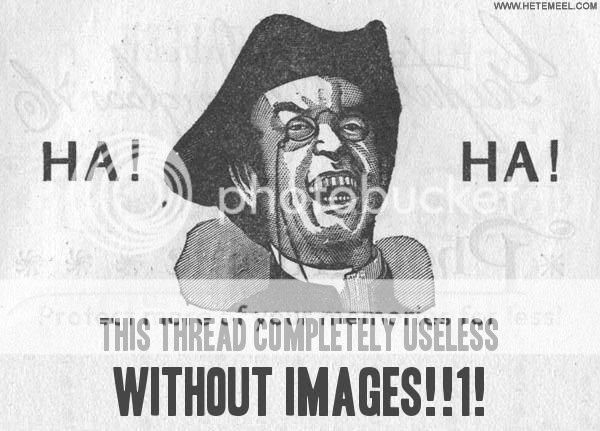
Much better.
JBeukema
Rookie
- Banned
- #14
IE? AOL? Oh dear...
You need some help, yo. You shouldn't be thinking either of those are worth a shit. Grab Firefox or even Safari. Delete IE off your computer and tell AOL to F'off.
Screw photobucketOk.. Well THAT didn't work. Let me go back and reread the instructions that were sent to me.
Are you doing the photobucket thing I told you how to do dear?
ImageShack® - Image Hosting
Similar threads
- Replies
- 9
- Views
- 312
- Replies
- 68
- Views
- 478
Latest Discussions
- Replies
- 16
- Views
- 134
- Replies
- 7
- Views
- 97
- Replies
- 335
- Views
- 5K
Forum List
-
-
-
-
-
Political Satire 9254
-
-
-
-
-
-
-
-
-
-
-
-
-
-
-
-
-
-
-
ObamaCare 781
-
-
-
-
-
-
-
-
-
-
-
Member Usernotes 497
-
-
-
-
-
-
-
-
-
-