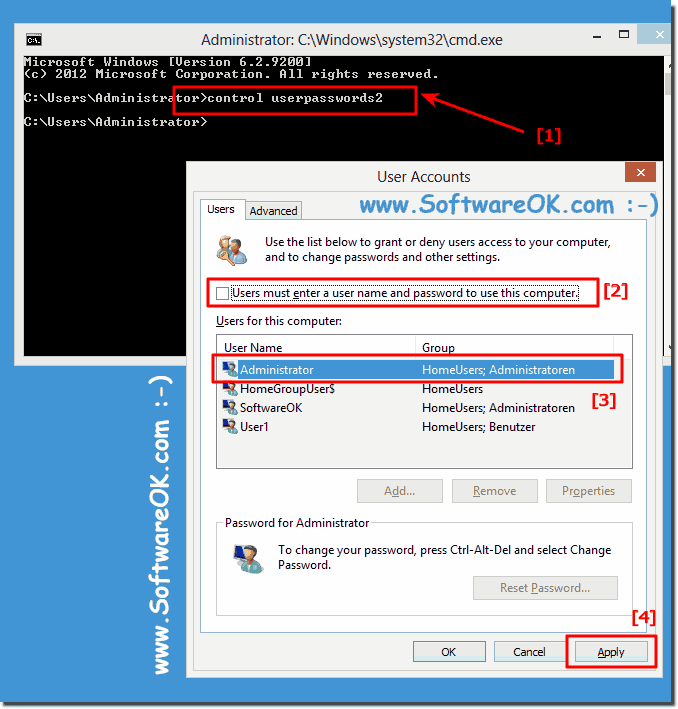Ringel05
When we move, I want my pc password protected. I want to have to log in every time I shut it down. It already set that way but I did something somewhere to where I no longer have to log in. I want it to where I do, after another week or so. Where do I go to do that in the controls?
In laymans terms, please.
When we move, I want my pc password protected. I want to have to log in every time I shut it down. It already set that way but I did something somewhere to where I no longer have to log in. I want it to where I do, after another week or so. Where do I go to do that in the controls?
In laymans terms, please.