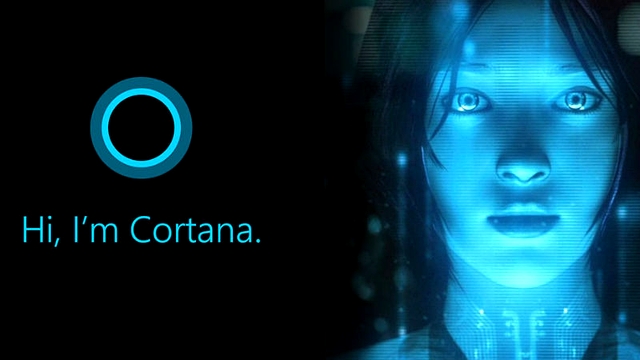william the wie
Gold Member
- Nov 18, 2009
- 16,667
- 2,402
- 280
This software is a total train wreck for me. The damn thing spams me at every turn. I can't get on google to bypass their crap. I can't even get to restore with all of the "safeguards" on it. This thing has negative Value to me. I would not advise getting the download without checking out on someone else's machine first.