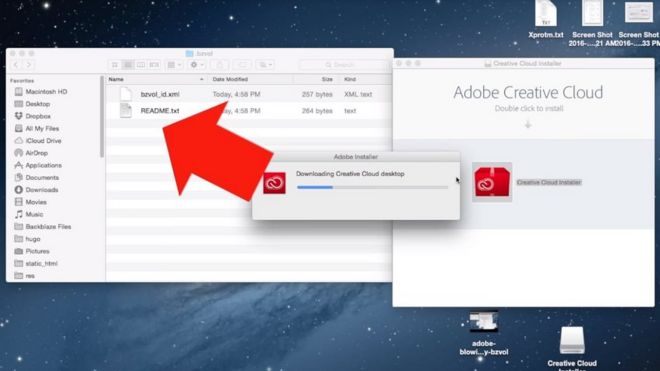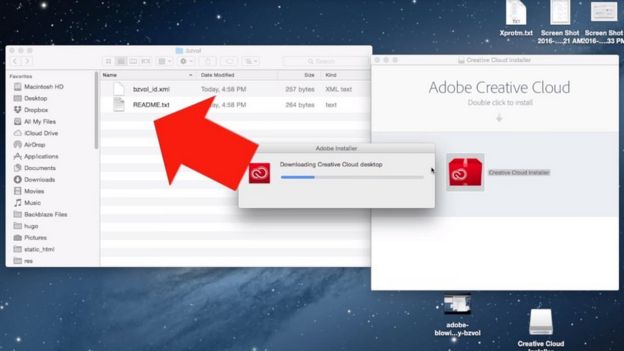sameech
VIP Member
- May 12, 2014
- 1,605
- 297
- 80
My 'puter told me to install flash updates when I cut it on this morning, so I did. Now none of the drop downs on this site work for me, like if I click on My Posts or Your Notifications, it takes me straight to the User CP. Is this a coincidental site change or my update that I need to uninstall?