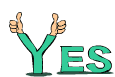Navigation
Install the app
How to install the app on iOS
Follow along with the video below to see how to install our site as a web app on your home screen.
Note: This feature may not be available in some browsers.
More options
Style variation
You are using an out of date browser. It may not display this or other websites correctly.
You should upgrade or use an alternative browser.
You should upgrade or use an alternative browser.
Why is the bottom part of the page so large that I cannot see the post?
- Thread starter GLASNOST
- Start date
toobfreak
Tungsten/Glass Member
Check that your page zoom is set to 100%.
Freedomisneverfree
Diamond Member
- Jul 28, 2021
- 9,671
- 13,895
- 2,288
Go to the 3 dots, scroll down and Zoom is about halfway down. Click on Zoom.Where do I find "page zoom"?
toobfreak
Tungsten/Glass Member
\Go to your browser page settings-- in Firefox, it is three lines in the upper right corner.Where do I find "page zoom"?
Fort Fun Indiana
Diamond Member
- Mar 10, 2017
- 110,234
- 99,367
- 3,645
Try holding your shift key and rolling your mouse wheel.Where do I find "page zoom"?
GLASNOST
Gold Member
- Thread starter
- #8
Thank you. Freedomisneverfree has just fixed it for me.\Go to your browser page settings-- in Firefox, it is three lines in the upper right corner.
toobfreak
Tungsten/Glass Member
Thank you. Freedomisneverfree has just fixed it for me.
No, you fixed it, I just told you what the problem was and she told you what
to look for in the browser menu. Here it is in Firefox, but I imagine
that most browsers have features which look pretty similar.
Must be on a laptop/PC because that scale option doesn't appear on my smartphone, plus I don't have that large screen problem either
I checked on my laptop this morning and it has the zoom option. I suppose on a smartphone it's touch screen.It's a PC.
And you raising that problem has shown me how to use zoom on my laptop web browsers !!My problem has been solved. Thank you.
Similar threads
- Replies
- 3
- Views
- 97
- Replies
- 15
- Views
- 743
- Replies
- 132
- Views
- 1K
New Topics
-
No More Tariffs? Rand Paul allegedly has the votes to stop them.
- Started by TemplarKormac
- Replies: 0
-
-
-
Democrat Dick Durbin goes all out to bring down Trump nominee
- Started by lennypartiv
- Replies: 2
-