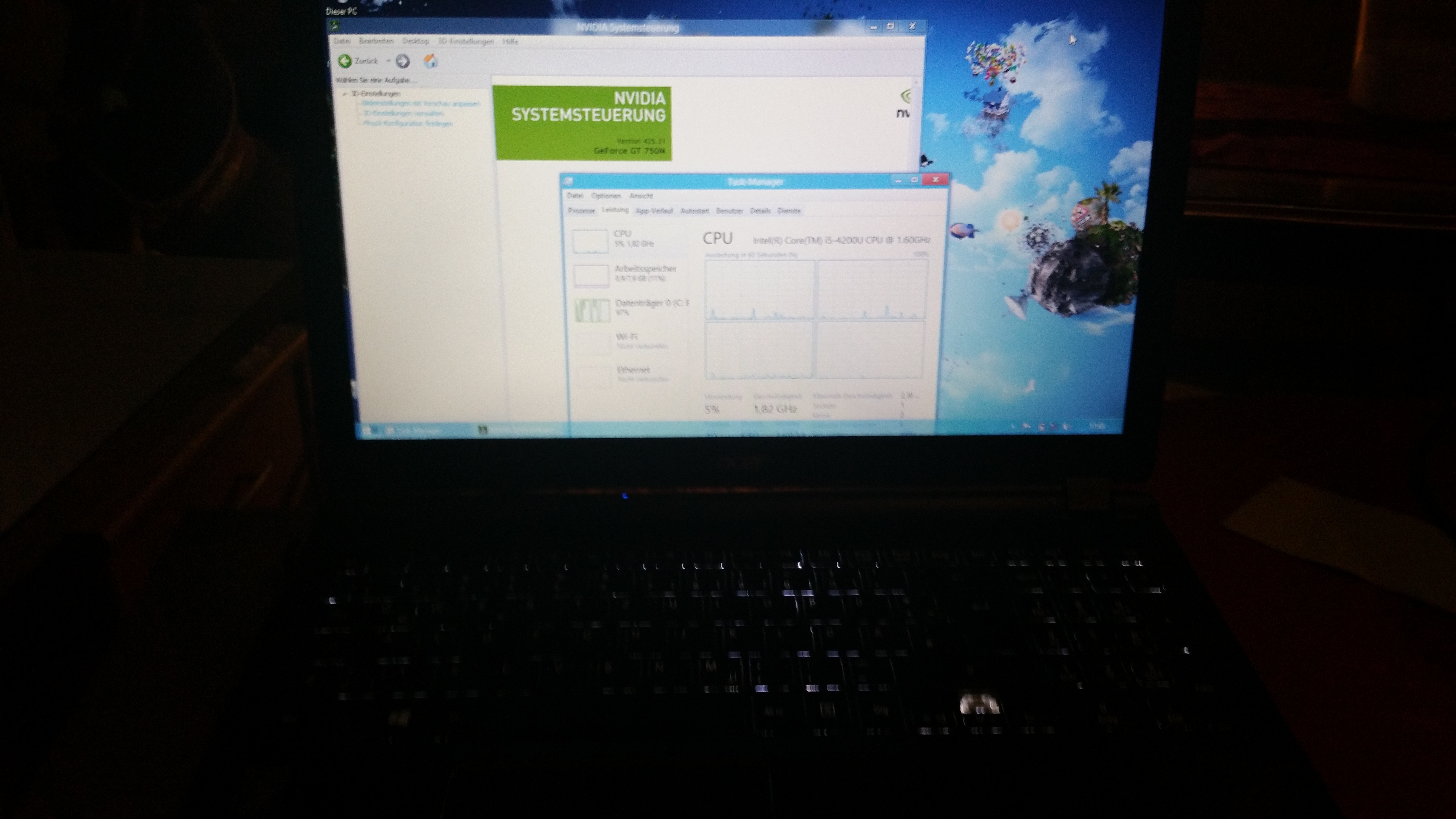Are going bye, bye. Not the current gamer though. Might just set it up as a private Steam "server" and I can play my games on my Linux machine.
The three I'm getting rid of are my previous Windows gamer, an old Dell 17" laptop and my 13" Lenovo Yoga 2 none of which qualify for Windows 11. The replacements are a M2 15" MacBook Air (not so cheap) and a renewed 2018 i7 Mac Mini which I have upgraded to Sonoma (cheap). Definitely a learning curve with the Macs........ Some Windows and Linux items/capabillities I miss but much better than both the others in some ways. I expected that as each has its weaknesses and strengths. Most of the "Apple" extras I'm buying are either renewed or non Apple accessories at a fraction of the cost.
I also picked up a renewed (older) iPad for a couple of hundred bucks a while to use as my kitchen "recipe book". Tried a Fire tablet but it wouldn't do what I wanted it to, Alexa couldn't find the websites and recipes I was already using. Siri has no problem with that.........
I also upgraded my ancient modem/router combo with a separate modem and router and added a HP laser printer (renewed of course.......). Installing a nice 5' long shelf that is above my computer desk for all the peripherals to go . It will be nice to get it organized after all these years.
The three I'm getting rid of are my previous Windows gamer, an old Dell 17" laptop and my 13" Lenovo Yoga 2 none of which qualify for Windows 11. The replacements are a M2 15" MacBook Air (not so cheap) and a renewed 2018 i7 Mac Mini which I have upgraded to Sonoma (cheap). Definitely a learning curve with the Macs........ Some Windows and Linux items/capabillities I miss but much better than both the others in some ways. I expected that as each has its weaknesses and strengths. Most of the "Apple" extras I'm buying are either renewed or non Apple accessories at a fraction of the cost.
I also picked up a renewed (older) iPad for a couple of hundred bucks a while to use as my kitchen "recipe book". Tried a Fire tablet but it wouldn't do what I wanted it to, Alexa couldn't find the websites and recipes I was already using. Siri has no problem with that.........
I also upgraded my ancient modem/router combo with a separate modem and router and added a HP laser printer (renewed of course.......). Installing a nice 5' long shelf that is above my computer desk for all the peripherals to go . It will be nice to get it organized after all these years.