Navigation
Install the app
How to install the app on iOS
Follow along with the video below to see how to install our site as a web app on your home screen.
Note: This feature may not be available in some browsers.
More options
Style variation
You are using an out of date browser. It may not display this or other websites correctly.
You should upgrade or use an alternative browser.
You should upgrade or use an alternative browser.
Avatars: How come...
- Thread starter MaggieMae
- Start date
strollingbones
Diamond Member
computers like to fuck with the stoned
RadiomanATL
Senior Member
Every time I change it, I get the message "upload failed" when it didn't? Just curious.
You're hitting it twice. The first time it takes, the second time you're trying to upload nothing, so upload failed.
- Sep 12, 2008
- 14,201
- 3,567
- 185
computers like to fuck with the stoned
from Hitchhiker's guide .....
Time lies heavy on their dusty data banks
My Macs get name like Midori, Kyoko, Shinobu, kimiko......
The PCs in my life are all variations on Marvin..
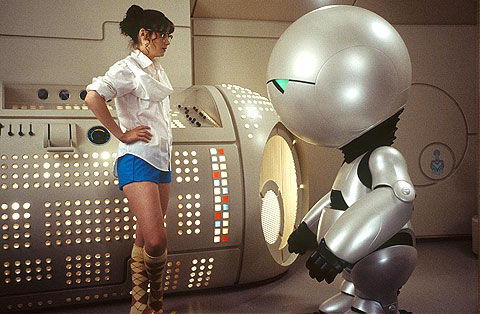
MaggieMae
Reality bits
- Apr 3, 2009
- 24,043
- 1,635
- 48
- Thread starter
- #6
Every time I change it, I get the message "upload failed" when it didn't? Just curious.
You're hitting it twice. The first time it takes, the second time you're trying to upload nothing, so upload failed.
Nope. I clicked "save changes" once, then I got the message. But when I went to one of my posts, voila! There is was anyway.
Two Thumbs
Platinum Member
It's one of the great mysteries of life.
Like how Justin Bieber won artist of the year. Did no one else come out this year?
Like how Justin Bieber won artist of the year. Did no one else come out this year?
PixieStix
Platinum Member
- Apr 2, 2009
- 15,085
- 5,465
- 370
Every time I change it, I get the message "upload failed" when it didn't? Just curious.
I always get that too..post release is such a liar,
 in actuality it did not fail, it is a jedi mind trick
in actuality it did not fail, it is a jedi mind trick Mr. H.
Diamond Member
Pay attention to the image size. Once you re-size it, right click and check the properties. It can't be larger than ??kb.
Mr. H.
Diamond Member
Here- when you go to the EDIT AVATAR page, you'll see this:
Note: The maximum size of your custom image is 175 by 175 pixels or 195.3 KB (whichever is smaller).
Note: The maximum size of your custom image is 175 by 175 pixels or 195.3 KB (whichever is smaller).
MaggieMae
Reality bits
- Apr 3, 2009
- 24,043
- 1,635
- 48
- Thread starter
- #12
Pay attention to the image size. Once you re-size it, right click and check the properties. It can't be larger than ??kb.
That doesn't seem to matter. It magically gets resized anyway. The one I have now is much larger than it appears when I copied it. I got the "upload failed" for this one too. I don't ever resize anything unless I'm printing something and want it bigger/smaller.
Last edited:
PixieStix
Platinum Member
- Apr 2, 2009
- 15,085
- 5,465
- 370
Every time I change it, I get the message "upload failed" when it didn't? Just curious.
I always get that too..post release is such a liar,in actuality it did not fail, it is a jedi mind trick

That's mean!

Your avatar is cute
Tom Clancy
Clancy for Ron Paul
happens to me whenever I'm trying to upload a .gif.
MaggieMae
Reality bits
- Apr 3, 2009
- 24,043
- 1,635
- 48
- Thread starter
- #16
I always get that too..post release is such a liar,in actuality it did not fail, it is a jedi mind trick

That's mean!
Your avatar is cute
It's one of those once in a million shots someone caught on camera. The actual photograph shows a lot of buildings, so I'm glad those were cut for the avatar.
Similar threads
- Replies
- 10
- Views
- 279
- Replies
- 34
- Views
- 567
- Replies
- 9
- Views
- 193
New Topics
-
Judge Orders Suspect Behind Firebombing of Missouri Tesla Released from Federal Custody
- Started by Hollie
- Replies: 1
-
Kamala Harris Admits Trump Hasn't Ever Put Us In A "Constitutional Crisis"
- Started by Independent thinker
- Replies: 2
-
Trumps unprecedented 2 hour town hall last night - link here
- Started by iamwhatiseem
- Replies: 3
-
-