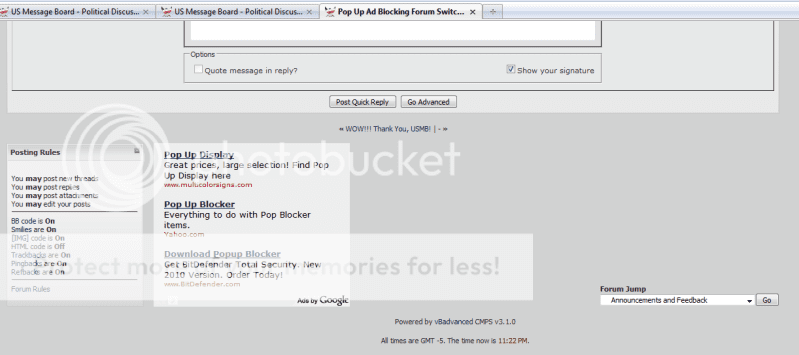George Costanza
A Friendly Liberal
Here - I've got a little "feedback" for you:
Why, all of a sudden, am I getting a GOD DAMN POP UP AD that covers over the forum switch window at the bottom of the screen?
Last time I looked, I donated some bucks to this site. I thought that was supposed to free one from the ANNNOYING presence of OBNXIOUS AND UNWANTED pop up ads.
Just sayin . . .
And, I just noticed - this one is particularly insidious because one of the ads is a Google ad for, guess what - a pop up blocker. Greedy sons of bitches!
Why, all of a sudden, am I getting a GOD DAMN POP UP AD that covers over the forum switch window at the bottom of the screen?
Last time I looked, I donated some bucks to this site. I thought that was supposed to free one from the ANNNOYING presence of OBNXIOUS AND UNWANTED pop up ads.
Just sayin . . .
And, I just noticed - this one is particularly insidious because one of the ads is a Google ad for, guess what - a pop up blocker. Greedy sons of bitches!
Last edited: