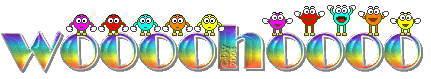For those who are trying to figure what we are talking about, PATA (Parallel ATA) is old tech, the wide "ribbon" connecting the drives to the main board.
SATA (Serial ATA) replaced PATA ribbons.
I remember working with much older technology than any of that.
My Apple ][ didn't even have a hard drive, nor any intrinsic support for one. Initially, it used a plain old audio-tape recorder to store and retrieve programs and data; later upgraded to a floppy drive, and then a second one, holding 140 kilobytes each. (That was using drive hardware that was nominally good for 90 KB of usable data, but Steve Wozniak figured out a clever way to boost that first to 124 KB, then later to 140 KB.) I never had a hard drive for my Apple ][, but I was aware of one that was commercially available, five megabytes for five thousand dollars.
The first computers that I worked with that had hard drives used the old
ST506 interface. The first computer that I personally owned, that had a hard drive was a
Macintosh II, which I initially purchased with only floppy drives, and later added a 45-megabyte hard drive using the SCSI interface, and later, replaced that with a larger hard drive. I was the very first person in Santa Barbara to buy one from a dealer, though there were a few who had them before I did, who were developers and got them directly from Apple.
Of course, I've had and worked with computers using all the various standard hard drive interfaces that have followed, up to and including ATA/EIDE and SATA.