Trinity
VIP Member
- Jun 16, 2004
- 1,286
- 79
- 83
My husband Plays Delta Force online and he keeps getting a connection interruption about every minute or so that lasts for about 10 seconds. I can not figure out why I have tried diffrent settings on the modem. diffrent settings on the game and still have the same problem. He has recently downloaded a expansion pack with diffrent maps for the game and he is also using a team chat called ventrilla? I am thinking the problem lies with one of those 2 downloads however he swears it's my Sims 2 game even though it is not running. Go figure. I have turned off everything when he is playing except delta force, systray, and explorer, still the same problem. We are running windows ME. Any help would be greatly appreciated ASAP! before i have to 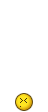 his ass up.
his ass up.
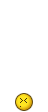 his ass up.
his ass up.