Said1
Gold Member
Seen this before:
Errors: 0x00000076 bccode:77 bcpi:c00000a3 bdp2:c00000a3, bcp3:0000001 bdp4:025a000 osver: 5-1-2600 sp:1-0 ProdID 256-1
If yes, what the heck is it all about. Also corrupt/unreadable hibrfil.sys looking for resolutions for that also.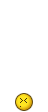
Errors: 0x00000076 bccode:77 bcpi:c00000a3 bdp2:c00000a3, bcp3:0000001 bdp4:025a000 osver: 5-1-2600 sp:1-0 ProdID 256-1
If yes, what the heck is it all about. Also corrupt/unreadable hibrfil.sys looking for resolutions for that also.
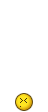
 Sorry to sound so bitchy, but I am.
Sorry to sound so bitchy, but I am.