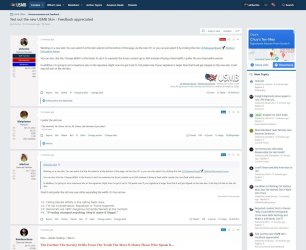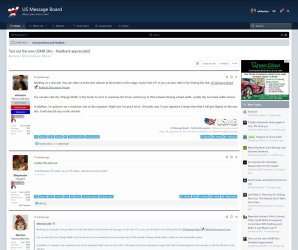- Jan 23, 2009
- 319
- 518
- 560
- Admin
- #1
Working on a new skin. You can select it at the skin selector at the bottom of the page, via the User CP, or you can also select it by clicking this link: US Message Board  Political Discussion Forum
Political Discussion Forum
You can also click the 'Change Width' in the footer to set it to maximize the forum content up to 95% instead of being a fixed width. I prefer the non-fixed width version.
In addition, I'm going to set a maximum size on the signature. Right now I've got it set to 120 pixels max. If your signature is larger than that it will get clipped on the new skin. It will stay full size on the old skin.
You can also click the 'Change Width' in the footer to set it to maximize the forum content up to 95% instead of being a fixed width. I prefer the non-fixed width version.
In addition, I'm going to set a maximum size on the signature. Right now I've got it set to 120 pixels max. If your signature is larger than that it will get clipped on the new skin. It will stay full size on the old skin.