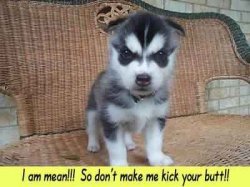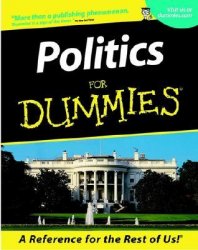bluesguy1952
Member
I'm new here and figuring things out. I have a pic for my profile.
I figured out how to add a pic attachment to my post. But it is a thumbnail now and can't be read unless you open it.
I see that other people have very large pics contained in their post. How do I do that?
Thank you
I figured out how to add a pic attachment to my post. But it is a thumbnail now and can't be read unless you open it.
I see that other people have very large pics contained in their post. How do I do that?
Thank you