Navigation
Install the app
How to install the app on iOS
Follow along with the video below to see how to install our site as a web app on your home screen.

Note: This feature currently requires accessing the site using the built-in Safari browser.
More options
You are using an out of date browser. It may not display this or other websites correctly.
You should upgrade or use an alternative browser.
You should upgrade or use an alternative browser.
Google apps start page
- Thread starter Peach
- Start date
Dunno...
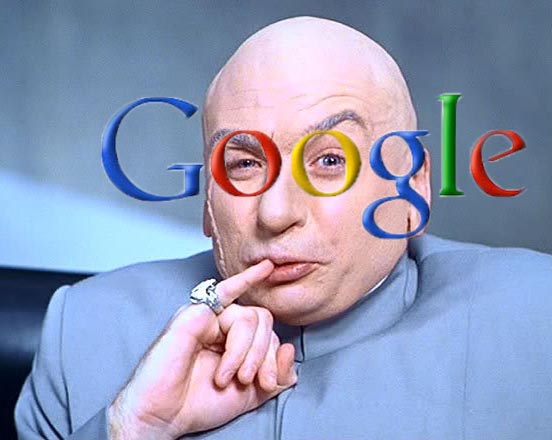
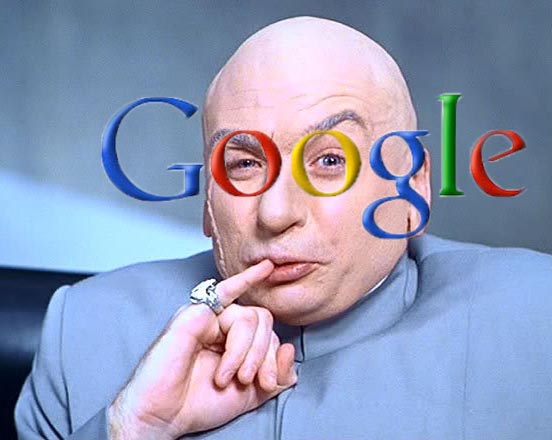
This morning my Google start page was replaced by a "Google apps" page. Is there any way to remove this page?
Preferences / home page / make sure it says: www.google.com/
Preferences / home page / make sure it says: www.google.com/
Thank you, I'll try that.
I cannot find "preferences".
Which browser are you using? IE, FireFox, Chrome?
i cannot find "preferences".
which browser are you using? Ie, firefox, chrome?
chrome
Good point us, good point.
Upper right corner, click on the tool wrench, select Settings and look under Appearance.
chrome
Good point us, good point.
Upper right corner, click on the tool wrench, select Settings and look under Appearance.
I did, what next? The apps page remains.
Same settings page, check Start Up, open a specific page or set of pages should be checked. Click on Set Pages and make sure it says: http://www.google.com/
Peach
Gold Member
- Jan 10, 2009
- 20,864
- 2,729
- 245
- Thread starter
- #12
Upper right corner, click on the tool wrench, select Settings and look under Appearance.
I did, what next? The apps page remains.
Same settings page, check Start Up, open a specific page or set of pages should be checked. Click on Set Pages and make sure it says: Google
Done, now it shows a search I ran looking for help "OOPS, Google Chrome cannot be found". I'll try it again before I go to bed, turn the machine off & reboot. Thank you for taking your time Ringel05, I appreciate it.
I did, what next? The apps page remains.
Same settings page, check Start Up, open a specific page or set of pages should be checked. Click on Set Pages and make sure it says: Google
Done, now it shows a search I ran looking for help "OOPS, Google Chrome cannot be found". I'll try it again before I go to bed, turn the machine off & reboot. Thank you for taking your time Ringel05, I appreciate it.
Not sure what's going on there. You might need to uninstall and re-install Chrome, something, a file, might have been corrupted or a recent update changed a setting.
If you decide to re-install, when you do the uninstall, select keep user defined settings (or something similar) and you wont lose your favorites.
Peach
Gold Member
- Jan 10, 2009
- 20,864
- 2,729
- 245
- Thread starter
- #14
Same settings page, check Start Up, open a specific page or set of pages should be checked. Click on Set Pages and make sure it says: Google
Done, now it shows a search I ran looking for help "OOPS, Google Chrome cannot be found". I'll try it again before I go to bed, turn the machine off & reboot. Thank you for taking your time Ringel05, I appreciate it.
Not sure what's going on there. You might need to uninstall and re-install Chrome, something, a file, might have been corrupted or a recent update changed a setting.
If you decide to re-install, when you do the uninstall, select keep user defined settings (or something similar) and you wont lose your favorites.
I'm writing this down.
PeteEU
VIP Member
They have updated Chrome over the last few days, drastically changing the settings area.
Press wrench (top right corner), then go to "Setttings"
Then "On start-up"
Make sure it is "open to a specific page or set of pages" and that is set to Google
Then "Appearance"
"New tab page" press "Change" and set the second option to Google (or whatever you want).
Press wrench (top right corner), then go to "Setttings"
Then "On start-up"
Make sure it is "open to a specific page or set of pages" and that is set to Google
Then "Appearance"
"New tab page" press "Change" and set the second option to Google (or whatever you want).
They have updated Chrome over the last few days, drastically changing the settings area.
Press wrench (top right corner), then go to "Setttings"
Then "On start-up"
Make sure it is "open to a specific page or set of pages" and that is set to Google
Then "Appearance"
"New tab page" press "Change" and set the second option to Google (or whatever you want).
Holy *^&@!%...all that to change the home page??

They have updated Chrome over the last few days, drastically changing the settings area.
Press wrench (top right corner), then go to "Setttings"
Then "On start-up"
Make sure it is "open to a specific page or set of pages" and that is set to Google
Then "Appearance"
"New tab page" press "Change" and set the second option to Google (or whatever you want).
That's what I told her and it didn't seem to work.

PeteEU
VIP Member
They have updated Chrome over the last few days, drastically changing the settings area.
Press wrench (top right corner), then go to "Setttings"
Then "On start-up"
Make sure it is "open to a specific page or set of pages" and that is set to Google
Then "Appearance"
"New tab page" press "Change" and set the second option to Google (or whatever you want).
Holy *^&@!%...all that to change the home page??
no, all that to change the start up page and the "home page" of each new tab.
It is far easier than Firefox...
PeteEU
VIP Member
They have updated Chrome over the last few days, drastically changing the settings area.
Press wrench (top right corner), then go to "Setttings"
Then "On start-up"
Make sure it is "open to a specific page or set of pages" and that is set to Google
Then "Appearance"
"New tab page" press "Change" and set the second option to Google (or whatever you want).
That's what I told her and it didn't seem to work.
Weird... works fine here.
Resistence is futile, Google knows what is best for you.
The drastic changes to Youtube in the last year and a half shows us Google thinks it knows what is best for you.
Similar threads
- Replies
- 44
- Views
- 320
- Replies
- 3
- Views
- 66
Latest Discussions
- Replies
- 70
- Views
- 235
- Replies
- 61
- Views
- 252
- Replies
- 82
- Views
- 479
Forum List
-
-
-
-
-
Political Satire 8045
-
-
-
-
-
-
-
-
-
-
-
-
-
-
-
-
-
-
-
ObamaCare 781
-
-
-
-
-
-
-
-
-
-
-
Member Usernotes 469
-
-
-
-
-
-
-
-
-
-
