Did you ever try to use the web when your data volume is exhausted? They literally gags your connection. It is not just slow, it is also highly unstable. Pages won´t load, load halfway or pages will not be loaded properly, look like cripples. Downloads are almost impossible. Biggest problem: When the page is full of images and videos, you will never have it fully loaded, it will just stop at one point, pretending to be finished or still loading. You can go to the settings and disable images and java script. But that will limit also other features that you want to use. For example, the text editor on USMB uses java script. So here are my solutions for the poor bums that are forced into spending more money on the carrier.
You need: Ublock Origin Browser Extension
Of course, all the ads will also tear down your internet experience. So they need to be terminated!
Pics:
Open Ublock settings. You will find something like "block media elements larger than -- Kb. There, you can block images. I took 20 kb. So small images like avatars will be loaded while larger images not.
Example: Karl´s ugly women won´t be loaded, while his avatar is still there:
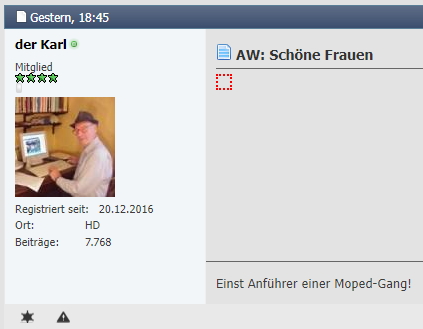
Videos:
YT embedded videos will take all your fun loading pages away. It will take eternally to open a thread containing videos or it even fails. Your connection is that slow you cannot watch them anyway! This works for YT only, other videos will be shown.
Open Ublock Origin and go to the my filters tab. Copy that in the empty field:
||ytimg.com^$domain=~youtube.com
||youtube.com^$third-party
Now click apply and you are done. Youtube player won´t load on pages other than youtube.com. If you replace the youtube url with that of other video platforms, it might work for them too.
So, this is what they call an "internet flat".
You need: Ublock Origin Browser Extension
Of course, all the ads will also tear down your internet experience. So they need to be terminated!
Pics:
Open Ublock settings. You will find something like "block media elements larger than -- Kb. There, you can block images. I took 20 kb. So small images like avatars will be loaded while larger images not.
Example: Karl´s ugly women won´t be loaded, while his avatar is still there:
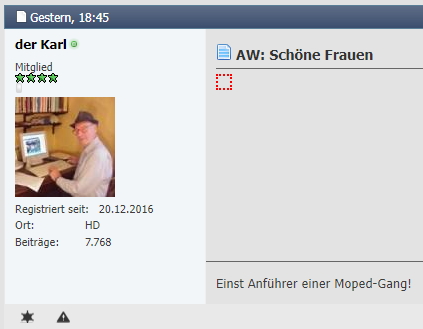
Videos:
YT embedded videos will take all your fun loading pages away. It will take eternally to open a thread containing videos or it even fails. Your connection is that slow you cannot watch them anyway! This works for YT only, other videos will be shown.
Open Ublock Origin and go to the my filters tab. Copy that in the empty field:
||ytimg.com^$domain=~youtube.com
||youtube.com^$third-party
Now click apply and you are done. Youtube player won´t load on pages other than youtube.com. If you replace the youtube url with that of other video platforms, it might work for them too.
So, this is what they call an "internet flat".
Last edited:


