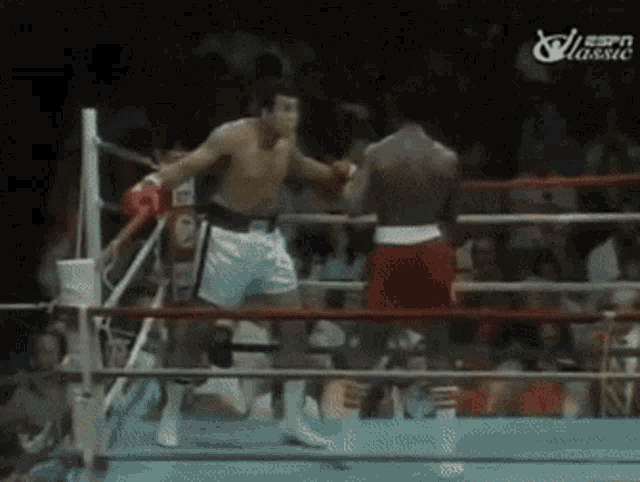- Sep 19, 2020
- 7,046
- 8,166
- 2,138
Hi, USMB overlords and keyboard warriors.
Can we get videos like this to show a preview and play in the post like youtube and rumble links?
I post lots of videos from The DailMail, and it would be nice if they would show more than a link.
If I am doing it wrong, please advise and I will reward you immensely. If you implement this idea because of my request, I will reward you double immensely.
Thanks,
Jim
Can we get videos like this to show a preview and play in the post like youtube and rumble links?
I post lots of videos from The DailMail, and it would be nice if they would show more than a link.
If I am doing it wrong, please advise and I will reward you immensely. If you implement this idea because of my request, I will reward you double immensely.
Thanks,
Jim