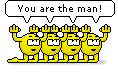I've gotten pretty good advice on this board so far so.... anyone know how to get rid of the Sweetpacks hijacker?
Ever since I chose to go with Chrome as my browser on a brand new laptop, this thing has popped up every single time I open a new tab and tries to take me off to some bogus "cleanup" link. I can get rid of it and go where I want, but it's a PITA.
I've seen several pages that purport to offer a removal tool but I don't know what's trustworthy. Going into Control Panel and uninstalling doesn't do it -- it opened IE (which I never use) and displayed a bogus "your software has been uninstalled" page which is a Sweetbacks URL and obviously bogus.
Neither Norton nor AVG has flagged this thing; it's just playing annoying-man over and over and over.
TIA
Ever since I chose to go with Chrome as my browser on a brand new laptop, this thing has popped up every single time I open a new tab and tries to take me off to some bogus "cleanup" link. I can get rid of it and go where I want, but it's a PITA.
I've seen several pages that purport to offer a removal tool but I don't know what's trustworthy. Going into Control Panel and uninstalling doesn't do it -- it opened IE (which I never use) and displayed a bogus "your software has been uninstalled" page which is a Sweetbacks URL and obviously bogus.
Neither Norton nor AVG has flagged this thing; it's just playing annoying-man over and over and over.
TIA