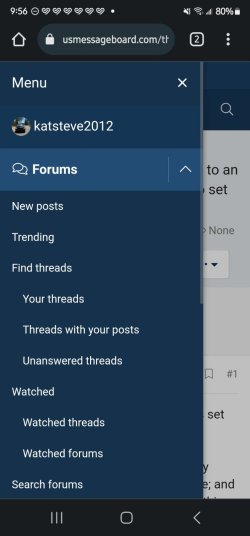Bob Blaylock
Diamond Member
- Banned
- #1
My posts displayed per thread was set to fifty.
I just now took notice that I am only being shown twenty posts at a time; and I cannot now find the setting to fix this.
How do I set it back to fifty or more?
I just now took notice that I am only being shown twenty posts at a time; and I cannot now find the setting to fix this.
How do I set it back to fifty or more?