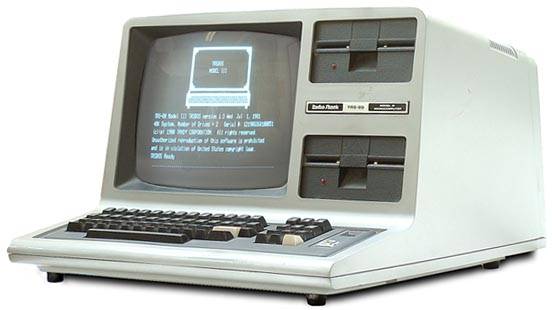So here I am sitting here doing some work, emailing a client...I have open office spreadsheet open doing an estimate for someone...and why the heck is this laptop so goddang slow right now?
As i am sitting here WORKING...and it becomes almost unusable. i launch the Task Manager...100% disk usage and 96% memory and whut?...90% network??
What the hell is going on...what program is using this much data...none that I can see...how is this possible,,,none of the processes are sending/receiving....but wait....for a few seconds I see "Windows update"... FML.
Son of a bitch. Stick this system up M$'s ass.
Microsoft: "We are here!, Get out of the way!...Microsoft coming through!...anything else you are doing is irrelevant and subservient to our access!!".
F*ck Microsoft.
As i am sitting here WORKING...and it becomes almost unusable. i launch the Task Manager...100% disk usage and 96% memory and whut?...90% network??
What the hell is going on...what program is using this much data...none that I can see...how is this possible,,,none of the processes are sending/receiving....but wait....for a few seconds I see "Windows update"... FML.
Son of a bitch. Stick this system up M$'s ass.
Microsoft: "We are here!, Get out of the way!...Microsoft coming through!...anything else you are doing is irrelevant and subservient to our access!!".
F*ck Microsoft.
Last edited: