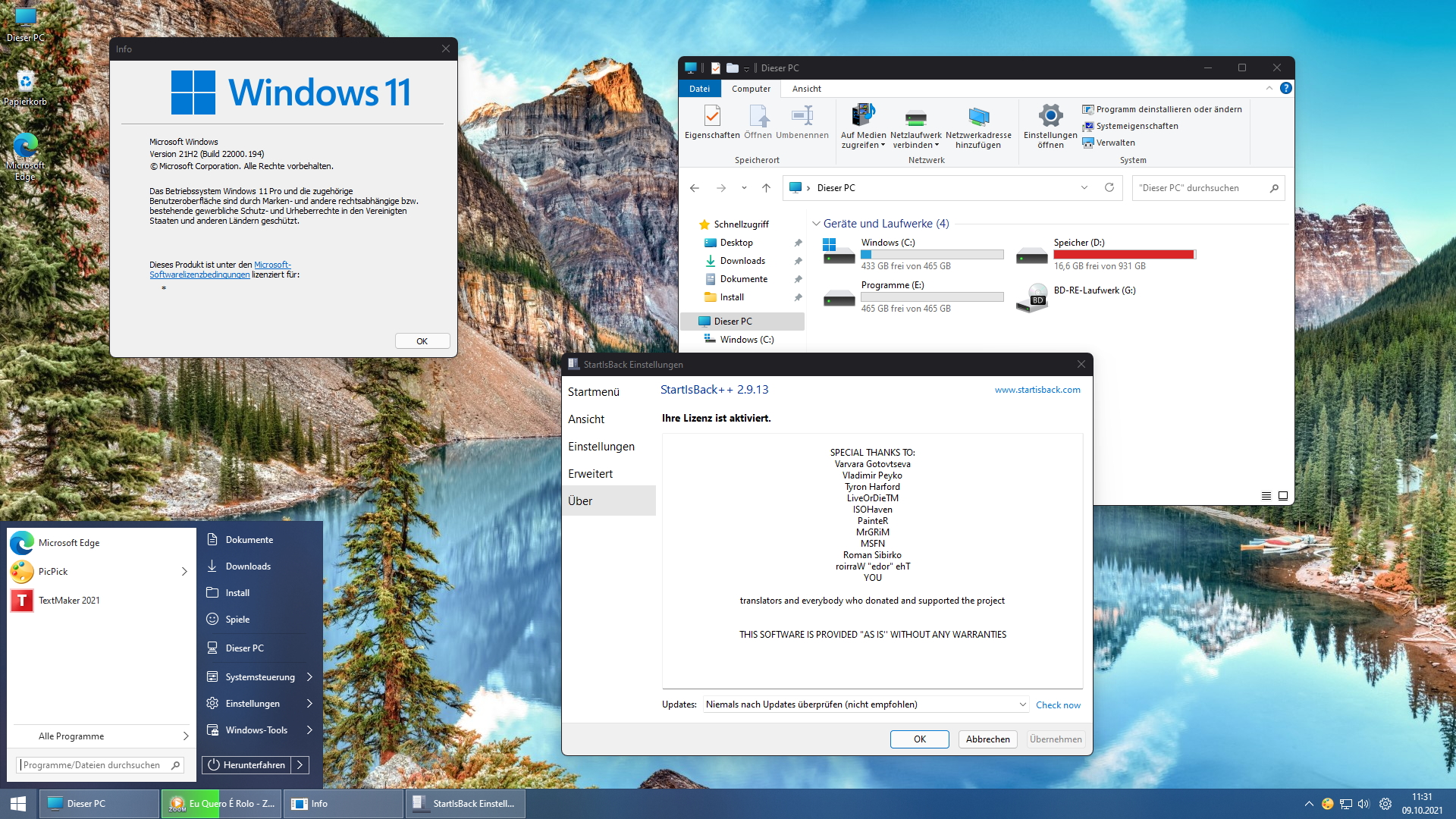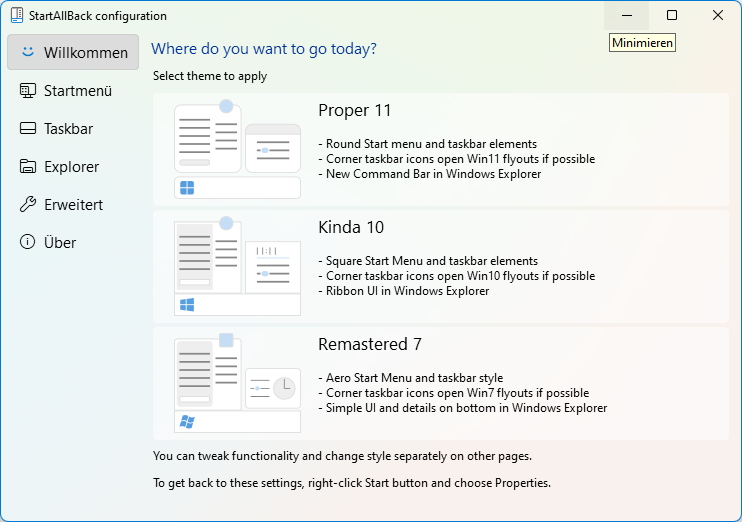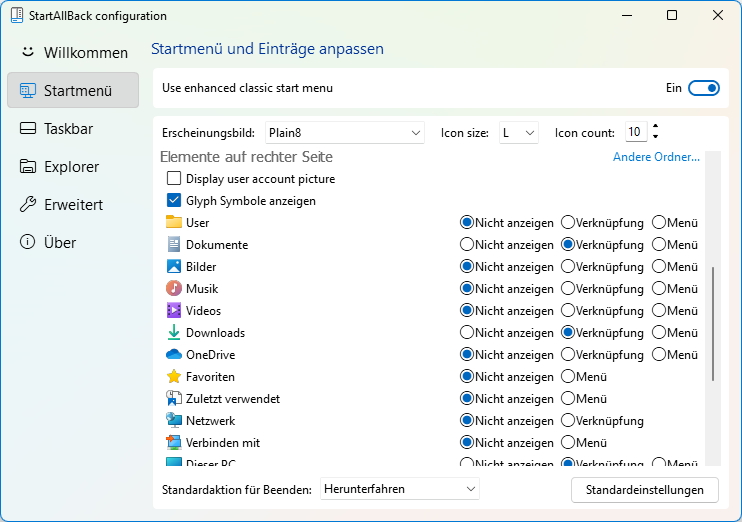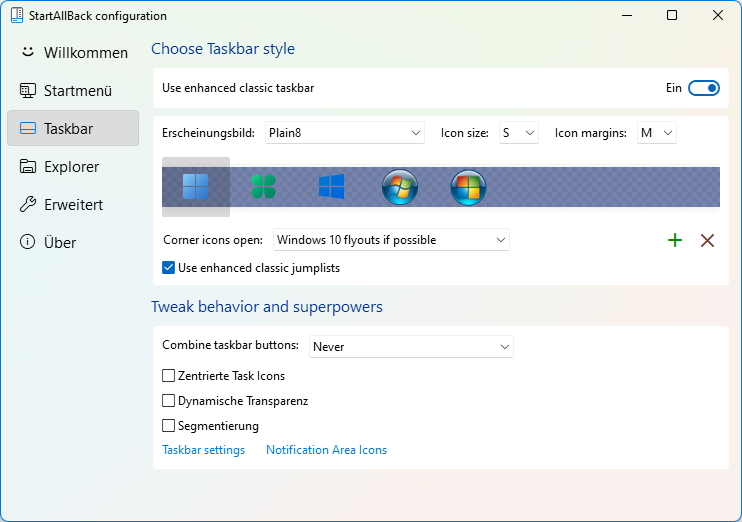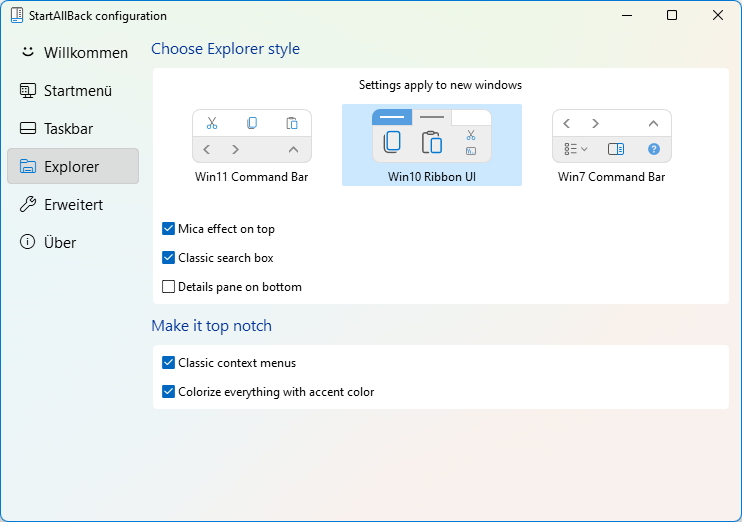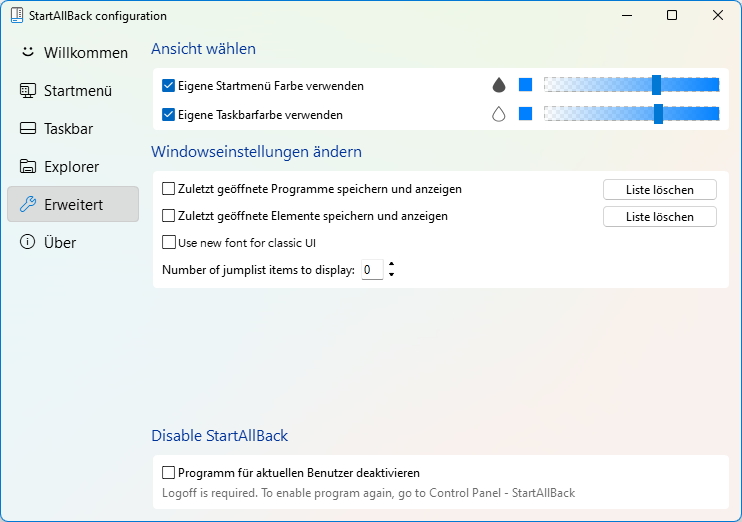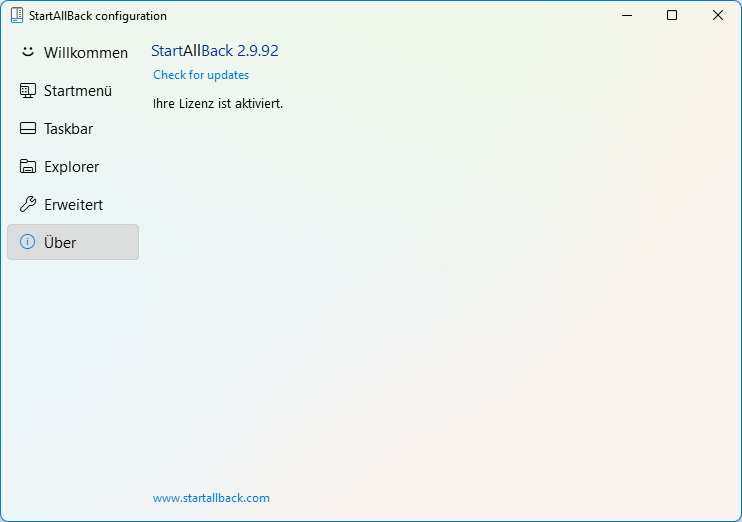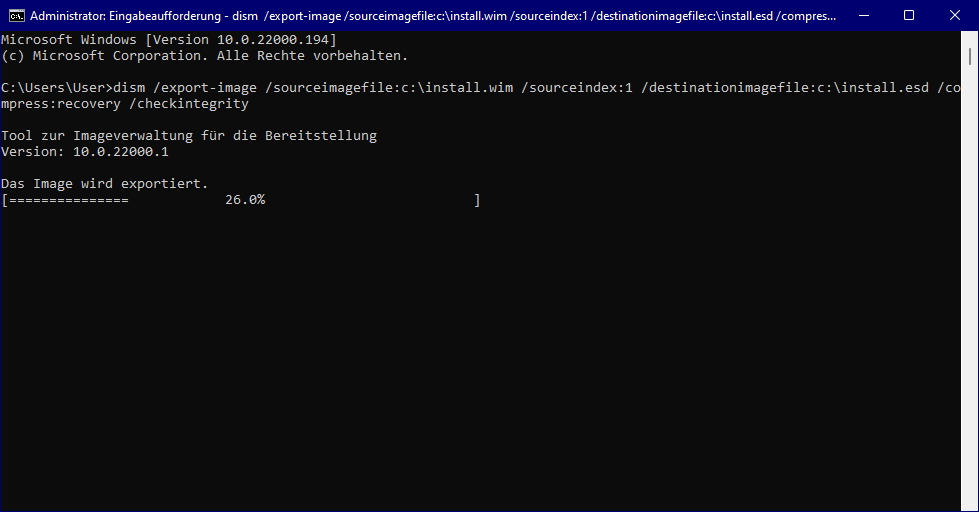As for the Release Build it is still possible to get rid of the next abomination (third iteration now) that is called Start Menu by Microsoft. They definitely unlearned how make a proper Start Menu. The W11 Menu is a mess, you can´t do anything, and half of the space is reserved for recommended and recently used applications. You deactivate this features and the space will be vacant, you can´t put shortcuts there. That´s even too much for free.
Fortunately you can switch to the old task bar. Once done, you got no Start Menu and have to install one, Classic Shell for example, or in my case, Startisback:
The way to go is quite easy, almost too easy.
Get free Winaero Tweaker and activate the old taskbar, this is just a simple registry entry that you can do also without that tool. Note that the Explorer will also turn into the old and better one. Good as the new one is still
buggy and I like the ribbons better anyway.
Once done, install a Start Menu that is compatible with latest Windows 10 builds. In case you want to undo this all, uninstall the Start Menu first.