Marion Morrison
Diamond Member
- Feb 10, 2017
- 59,298
- 16,852
- 2,190
- Banned
- #61
Ok, here's something to help if you try:For the time being I will give up on Linux and use my imac to program Arduino’sThem tarball OSes..eh,meh..you have more control and can do more things with others.I haveI suspect you've already tried this but just in case you didn't.I will look into thatTry CentOS. It's a different system..you either rpm or yum and all software goes kinda like Windows updates.I also use all threePersonally I use Windows 10 for gaming, Linux Mint for my primary (daily) and Apple iOS on my cell phone.
All three have their strengths and weaknesses.
Windows has the lion's share of users and the vast majority of games are written for Windows but due to Windows massive market share they are the primary target for hackers and malware. A negative and positive is now Microsoft has tightened control of some aspect of their OS, positive in that it keeps the OS up to day with security patches , negative in that often the mandatory Microsoft updates "break" something........
Linux Mint It probably the most Windows like in appearance (in my humble opinion) and is a solid OS that typically requires very little to no tweaking to get things to work and has a massive support community to help out. That's also a bit of a drawback because of the number of people offering different solutions to the same problem and can be confusing to a new Linux user. The other drawback is a steep learning curve with some aspects of Linux like installing programs (packages) that are not in the Software Manager. It's a different file system, there is no .exe to set up new applications.
Adding 'Wine' will help run many Windows applications if one chooses to do so and even though it's getting better every year it's still somewhat limited.
Linux is also generally more safe primarily due to it's low market share concerning PCs and (for now) the availability of computer games able to run on Linux is still pretty small.
All super computers in the world now run off of Linux.
iOS is the operating system for Apple phones, intuitive and fairly secure. The one real drawback for some is Apple's super tight control over their OS and that's true with OS X which runs their computers. Cost is also a factor specifically in the computer market, they're just expensive.
but I am having trouble with Linux Mint because it will not run Arduino IDE properly
which is frustrating because it is so highly acclaimed yet I cant do practical work on it
(After you add all the necessary repositories)
No tarballs. It gives one more control over the system, though.
CentOS is like ..Super-Enterprise RHEL
Made to last for years.
is it a Linux distro?
Arduino - Linux
no doubt there is a fix to this problem and I will keep searching
So far I can say the Mint is a crisper more efficient OS than Windows 10
It runs on an older computer that is not powerful enough for windows 10
The CentOS Project
www.centos.org
You'll need to research how to add the repos you need n stuff
"Centos add repo" in favorite search engine.
I think there's a GUI for repo software as well, makes it much easier.
but thanks anyway
hopefully I can return to the Linux with another OS like Centos in the future
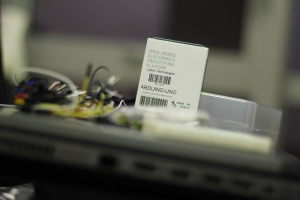
Setup Arduino on CentOS 7
Setup Arduino on CentOS 7 Here I will Show you how you can start your Arduino on Linux CentOS 7. First you need following: 1. Arduino device 2. USB Cable for Arduino 3. Arduino IDE – Free dow…


