Windows is running on 70% of the computers in the world and I expect that will not change. Microsoft made strategic blunders the early 21st century. There days of a dynamic growth company is over.Microsoft appears to be doing most everything wrong. I'm wondering if the old corporate arrogance still lingers in the background. Granted when Nadalla took over from Ballmer he inherited an internal corporate mess and the Ballmer Microsoft arrogance within the upper echelons. While my crystal ball is still in the shop getting repaired it wouldn't surprise me that Microsoft will go the way of IBM if not the Dodo bird........
IMB's still around but is a shadow of it's former self because they made all the wrong choices and it fell hard and fast.
Notice I stated my crystal ball is still in the shop hence everything about the possible demise of Microsft is pure conjecture........ With a generous helping of biased wishful thinking on my part.......
Navigation
Install the app
How to install the app on iOS
Follow along with the video below to see how to install our site as a web app on your home screen.
Note: This feature may not be available in some browsers.
More options
Style variation
You are using an out of date browser. It may not display this or other websites correctly.
You should upgrade or use an alternative browser.
You should upgrade or use an alternative browser.
Microsoft takes a major hit
- Thread starter Ringel05
- Start date
- Thread starter
- #22
That's why I said we'll see.I don´t think so. Isn´t MS right now the supplier of the military´s cloud services? They are on good terms, I guess. And the Brits just okayed the Activision acquisition, whatever they have to do with it.
I Like the operating system but not all the crap they build into the package such as Edge, Media player, Photo albums, Maps, Cameras , 3D builder and viewers, etc, etc. I understand windows 11 is going to be a lot worse.MS isn´t a charitable society but acts normal and as expected. I have several issues with Windows, too but it is still an OS that allows for the amount of freedom I want.
- Thread starter
- #24
Maybe they will, and maybe they won't. I seem to remember Microsoft's market share was closer to 90% not that many years ago. Not saying Microsoft is dying since I still have not gotten my "crystal" ball back from the shop....... Just pointing out they are having some serious issues that could send them down the path of oblivion........, or not.Windows is running on 70% of the computers in the world and I expect that will not change. Microsoft made strategic blunders the early 21st century. There days of a dynamic growth company is over.
Just makes for an interesting discussion.
Bleipriester
Freedom!
Yes, the effort to be made to get a more usable UI has been increasing since Windows 8. And I just ignore all the stuff they put in. Its actually not harming or slowing down the system. I liked the Chromium Edge first but they started to blow it up with stuff that really slows it down like they all do with their browsers.I Like the operating system but not all the crap they build into the package such as Edge, Media player, Photo albums, Maps, Cameras , 3D builder and viewers, etc, etc. I understand windows 11 is going to be a lot worse.
I put great effort in customizing my Windows 10 image so a setup won´t take long and everything is build in already.
- Thread starter
- #26
I have it, it is.I Like the operating system but not all the crap they build into the package such as Edge, Media player, Photo albums, Maps, Cameras , 3D builder and viewers, etc, etc. I understand windows 11 is going to be a lot worse.
I tried a little experiment a couple of days ago. Opened Edge on my gamer, searched for Chrome browser and you would have thought it was the end of the world for Microsoft. Most of the results were basically "don't do it, Edge is just as good" which continued all the way to installation. That was pathetic.
Just for the record I'm a Firefox user.
- Thread starter
- #27
That's great, it works for you. Some of us want more control, I don't just want to shut off all of these apps/etc I want them gone, I don't want them on my computer. That would work for me, it's called personal choice.......... You don't have to agree.Yes, the effort to be made to get a more usable UI has been increasing since Windows 8. And I just ignore all the stuff they put in. Its actually not harming or slowing down the system. I liked the Chromium Edge first but they started to blow it up with stuff that really slows it down like they all do with their browsers.
I put great effort in customizing my Windows 10 image so a setup won´t take long and everything is build in already.
Yes, the effort to be made to get a more usable UI has been increasing since Windows 8. And I just ignore all the stuff they put in. Its actually not harming or slowing down the system. I liked the Chromium Edge first but they started to blow it up with stuff that really slows it down like they all do with their browsers.
I put great effort in customizing my Windows 10 image so a setup won´t take long and everything is build in already.
I just want to get rid of all the crap and pops up on my computer. Windows open up giving me baseball scores and videos, that I have no interest. A bowl of soup just appeared in my search box. There's an accident on the Interstate that I could care less about and on the task bar it says it cloudy outside. Where does all this crap come from.Maybe they will, and maybe they won't. I seem to remember Microsoft's market share was closer to 90% not that many years ago. Not saying Microsoft is dying since I still have not gotten my "crystal" ball back from the shop....... Just pointing out they are having some serious issues that could send them down the path of oblivion........, or not.
Just makes for an interesting discussion.
Bleipriester
Freedom!
You have several options.That's great, it works for you. Some of us want more control, I don't just want to shut off all of these apps/etc I want them gone, I don't want them on my computer. That would work for me, it's called personal choice.......... You don't have to agree.
1. Get an LTSC Version. I doesn´t have apps or the store.
2. Remove the apps from your image. You can do it with the command prompt (dism.exe)
3. Remove the apps from your installed Windows. Command prompt or respective tools.
If you are interested in getting into creating a customized image, here are three powerful tools:
NTLite
Toolkit v11.8
Wintoolkit15
Google:
Edit windows image with dism (integrated windows command line tool)
list apps included in image
remove apps in Windows image
You actually have the control you want but not everything comes with a shiny UI. And you will have to do a lot of stuff. For example if your image has an install.esd or split install.wim, you will have to convert it to an install.wim before you can start customizing. The esd/wim file on your Windows CD contains the actual Windows that the setup copies on your computer. Open it with 7z to get a first look. Using dism you can mount and edit them, thus copy or remove files (don´t use recycle bin if you remove files) using the explorer. The tools above provide UIs for dism and many settings. The Toolkitv11.8 for example can remove a lot of stuff you don´t want from the image. It takes hours and more to make a customized image but I think its worth it.
Bleipriester
Freedom!
Use google to look up for ways to get of the stuff. For example, I don´t even use the included Windows start menu but and alternative. So MS won´t place any ads, apps or recommendations in my start menu.I just want to get rid of all the crap and pops up on my computer. Windows open up giving me baseball scores and videos, that I have no interest. A bowl of soup just appeared in my search box. There's an accident on the Interstate that I could care less about and on the task bar it says it cloudy outside. Where does all this crap come from.
- Thread starter
- #31
You sound a lot like the Glock fanbois........You have several options.
1. Get an LTSC Version. I doesn´t have apps or the store.
2. Remove the apps from your image. You can do it with the command prompt (dism.exe)
3. Remove the apps from your installed Windows. Command prompt or respective tools.
If you are interested in getting into creating a customized image, here are three powerful tools:
NTLite
Toolkit v11.8
Wintoolkit15
Google:
Edit windows image with dism (integrated windows command line tool)
list apps included in image
remove apps in Windows image
You actually have the control you want but not everything comes with a shiny UI. And you will have to do a lot of stuff. For example if your image has an install.esd or split install.wim, you will have to convert it to an install.wim before you can start customizing. The esd/wim file on your Windows CD contains the actual Windows that the setup copies on your computer. Open it with 7z to get a first look. Using dism you can mount and edit them, thus copy or remove files (don´t use recycle bin if you remove files) using the explorer. The tools above provide UIs and many settings. The Toolkitv11.8 for example can remove a lot of stuff you don´t want from the image. It takes hours and more to make a customized image but I think its worth it.

Bleipriester
Freedom!
The stuff works, just get into it or live with Windows as it is. There is virtually nothing you can´t do.You sound a lot like the Glock fanbois........
- Thread starter
- #33
Why when these just work...........The stuff works, just get into it or live with Windows as it is. There is virtually nothing you can´t do.

Bleipriester
Freedom!
It looks silly to me to reboot to Linux to use a browser after gaming. Most of the distros are even crap.Why when these just work...........


- Thread starter
- #35
It would be silly if I dual booted....... Unless your government only allows you one computer...... And you're entitled to your delusions......It looks silly to me to reboot to Linux to use a browser after gaming. Most of the distros are even crap.

Bleipriester
Freedom!
The effort to get to another computer is even greaterIt would be silly if I dual booted....... Unless your government only allows you one computer...... And you're entitled to your delusions......


- Thread starter
- #37
I guess a man has to know his limitations.The effort to get to another computer is even greater
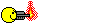
iamwhatiseem
Diamond Member
Bliepriester is living in the 1990s.
"Switching to Linux is a nightmare".... it was in the early gui days of RH 7.0 etc.
That was a long time ago.
Installing a modern distro like Mint is easier and faster than installing Windows.
It takes up about 20% of the space, and can do all that you do with about 20% of the RAM.
I have said it for at least 10 years, if the average person used Linux for a week... they would likely not gp back to Windows except .... to play games.
"Switching to Linux is a nightmare".... it was in the early gui days of RH 7.0 etc.
That was a long time ago.
Installing a modern distro like Mint is easier and faster than installing Windows.
It takes up about 20% of the space, and can do all that you do with about 20% of the RAM.
I have said it for at least 10 years, if the average person used Linux for a week... they would likely not gp back to Windows except .... to play games.
Bleipriester
Freedom!
Installing Windows is so easy, a fly can do it. Installing Mint and Ubuntu is easy too but it lacks a point. This is not whether they are adequate operating systems or not, its just like replacing Android with Windows 11.Bliepriester is living in the 1990s.
"Switching to Linux is a nightmare".... it was in the early gui days of RH 7.0 etc.
That was a long time ago.
Installing a modern distro like Mint is easier and faster than installing Windows.
It takes up about 20% of the space, and can do all that you do with about 20% of the RAM.
I have said it for at least 10 years, if the average person used Linux for a week... they would likely not gp back to Windows except .... to play games.
iamwhatiseem
Diamond Member
Yes I noticed that you skimmed over the fact Linux needs 20% of the disk space and can operate just as fast with 1/5th the RAM.Installing Windows is so easy, a fly can do it. Installing Mint and Ubuntu is easy too but it lacks a point. This is not whether they are adequate operating systems or not, its just like replacing Android with Windows 11.
Windows, is by definition, spyware. It became exactly opposite what an operating system is supposed to be - a platform for applications to run on. Nothing else.
Windows is only still running due to it's enormous collaboration with PC makers in the 90s that gave it over 98% marketshare.
However, their market share is dwindling. Down to 70% now. At this rate it will be less than half by 2035.
But it will be sooner than that.
And that is not wishful thinking. It is reality.
Similar threads
- Replies
- 17
- Views
- 234
- Replies
- 27
- Views
- 768
- Replies
- 102
- Views
- 901
- Replies
- 42
- Views
- 1K
New Topics
-
Poor Poll Numbers Don't Yet Reflect the Full Picture
- Started by C_Clayton_Jones
- Replies: 0
-
Trump Throws Base Under the Bus with Real ID China-Style, National Face Recognition Database
- Started by munkle
- Replies: 3
-
-
-
Latest Discussions
-
All The News Anti-Palestinian Posters Will Not Read Or Discuss
- Latest: P F Tinmore
-
-