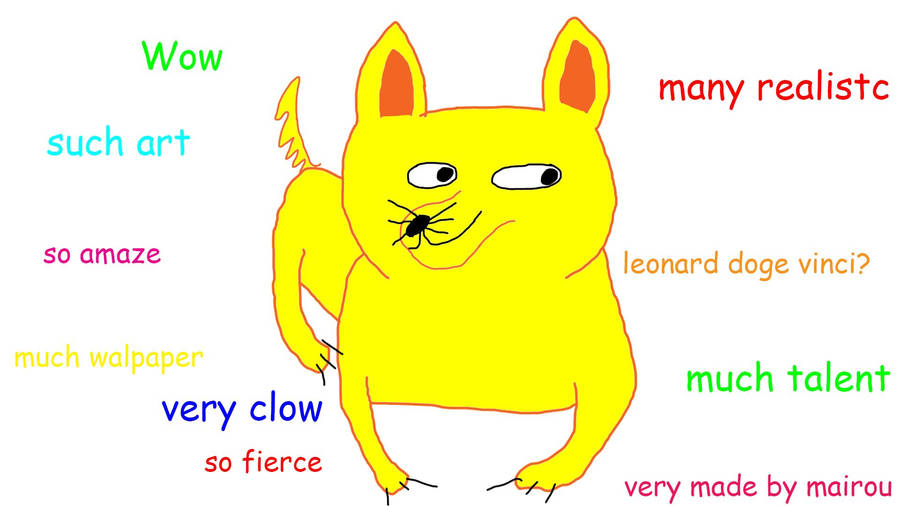Navigation
Install the app
How to install the app on iOS
Follow along with the video below to see how to install our site as a web app on your home screen.
Note: This feature may not be available in some browsers.
More options
Style variation
Is anyone else having weird stuff happening to posts?
- Thread starter OldLady
- Start date
Eaglewings
Platinum Member
No, try logging out and refresh your page...log back in again.
.
.
No, try logging out and refresh your page...log back in again.
Agree -- that sounds like it's cobwebs in your browser. Not happening here.
I don't begin to understand how it works but you might have to clean up the browser. I dunno about logging out, I've never done that.
Eaglewings
Platinum Member
No, try logging out and refresh your page...log back in again.
Agree -- that sounds like it's cobwebs in your browser. Not happening here.
I don't begin to understand how it works but you might have to clean up the browser. I dunno about logging out, I've never done that.
Cleaning the Cache helps..but save your pass words before. Its a pain in the ass but works..bellow is a link for how to clear on Chrome. Just google your browser.
Delete your cache, history, and other browser data - Chrome Help
OldLady
Diamond Member
- Nov 16, 2015
- 69,568
- 19,614
- 2,220
- Thread starter
- #5
I just tried it. We'll see how it goes. Unplugged it even.No, try logging out and refresh your page...log back in again.
Agree -- that sounds like it's cobwebs in your browser. Not happening here.
I don't begin to understand how it works but you might have to clean up the browser. I dunno about logging out, I've never done that.
Bruce_T_Laney
Platinum Member
- Banned
- #6
No, try logging out and refresh your page...log back in again.
Agree -- that sounds like it's cobwebs in your browser. Not happening here.
I don't begin to understand how it works but you might have to clean up the browser. I dunno about logging out, I've never done that.
Cleaning the Cache helps..but save your pass words before. Its a pain in the ass but works..bellow is a link for how to clear on Chrome. Just google your browser.
Delete your cache, history, and other browser data - Chrome Help
I have my browser set not to save and clear every time I exit. I have very little issues with this board except with my mental status on certain days...
No, try logging out and refresh your page...log back in again.
Agree -- that sounds like it's cobwebs in your browser. Not happening here.
I don't begin to understand how it works but you might have to clean up the browser. I dunno about logging out, I've never done that.
Cleaning the Cache helps..but save your pass words before. Its a pain in the ass but works..bellow is a link for how to clear on Chrome. Just google your browser.
Delete your cache, history, and other browser data - Chrome Help
I keep hearing that, and getting advised to at various points. Personally I'd rather be boiled in used motor oil in a vat of crocodiles than clear my cache and have to reconstruct all that. Just ain't worf it..
Bleipriester
Freedom!
I get strange replies sometimes.
Eaglewings
Platinum Member
No, try logging out and refresh your page...log back in again.
Agree -- that sounds like it's cobwebs in your browser. Not happening here.
I don't begin to understand how it works but you might have to clean up the browser. I dunno about logging out, I've never done that.
Cleaning the Cache helps..but save your pass words before. Its a pain in the ass but works..bellow is a link for how to clear on Chrome. Just google your browser.
Delete your cache, history, and other browser data - Chrome Help
I keep hearing that, and getting advised to at various points. Personally I'd rather be boiled in used motor oil in a vat of crocodiles than clear my cache and have to reconstruct all that. Just ain't worf it..
I just cleared mine and it has a option to uncheck passwords...Not bad at all.
.
No, try logging out and refresh your page...log back in again.
Agree -- that sounds like it's cobwebs in your browser. Not happening here.
I don't begin to understand how it works but you might have to clean up the browser. I dunno about logging out, I've never done that.
Cleaning the Cache helps..but save your pass words before. Its a pain in the ass but works..bellow is a link for how to clear on Chrome. Just google your browser.
Delete your cache, history, and other browser data - Chrome Help
I keep hearing that, and getting advised to at various points. Personally I'd rather be boiled in used motor oil in a vat of crocodiles than clear my cache and have to reconstruct all that. Just ain't worf it..
I just cleared mine and it has a option to uncheck passwords...Not bad at all.
REally. In Chrome?
'Bout time.
I can't even find where Firefox has a cache clear at all, let alone whether it has an uncheck...

Eaglewings
Platinum Member
No, try logging out and refresh your page...log back in again.
Agree -- that sounds like it's cobwebs in your browser. Not happening here.
I don't begin to understand how it works but you might have to clean up the browser. I dunno about logging out, I've never done that.
Cleaning the Cache helps..but save your pass words before. Its a pain in the ass but works..bellow is a link for how to clear on Chrome. Just google your browser.
Delete your cache, history, and other browser data - Chrome Help
I keep hearing that, and getting advised to at various points. Personally I'd rather be boiled in used motor oil in a vat of crocodiles than clear my cache and have to reconstruct all that. Just ain't worf it..
I just cleared mine and it has a option to uncheck passwords...Not bad at all.
REally. In Chrome?
'Bout time.
I can't even find where Firefox has a cache clear at all, let alone whether it has an uncheck...
How to clear the Firefox cache | Firefox Help
Agree -- that sounds like it's cobwebs in your browser. Not happening here.
I don't begin to understand how it works but you might have to clean up the browser. I dunno about logging out, I've never done that.
Cleaning the Cache helps..but save your pass words before. Its a pain in the ass but works..bellow is a link for how to clear on Chrome. Just google your browser.
Delete your cache, history, and other browser data - Chrome Help
I keep hearing that, and getting advised to at various points. Personally I'd rather be boiled in used motor oil in a vat of crocodiles than clear my cache and have to reconstruct all that. Just ain't worf it..
I just cleared mine and it has a option to uncheck passwords...Not bad at all.
REally. In Chrome?
'Bout time.
I can't even find where Firefox has a cache clear at all, let alone whether it has an uncheck...
How to clear the Firefox cache | Firefox Help
Thanks --- I actually did come across that, even though "Network" is pretty counterintuitive, but it has no password uncheck option anyway. I think they should call the operation "throw baby out with bathwater".
I clear my browsing history now and then just to keep from seeing those ads from sites that I recently visited. They usually show up in the top bar and in the signature of the second post in a thread.
I've been thinking about getting another laptop and using it only for USMB.
I've been thinking about getting another laptop and using it only for USMB.
Sundance508
Gold Member
- May 24, 2016
- 3,109
- 610
- 255
When I respond to a post, it is quoting the last message in text, but not the usual three last posts you can draw down to read. And sometimes they're not in order. One of my posts I can't even see, but I read it in a reply to it.
Yes seems to be some glitches.
Similar threads
- Replies
- 30
- Views
- 228
- Replies
- 1
- Views
- 44
- Locked
- Replies
- 36
- Views
- 1K
- Replies
- 188
- Views
- 1K
New Topics
-
-
Democrats Suing Trump for Trying to Prevent Non-Citizens From Voting
- Started by Hollie
- Replies: 17
-
Trump signs order ending duty-free treatment for cheap shipments from China
- Started by EvilEyeFleegle
- Replies: 2
-
-