Zoom-boing
Platinum Member
How do you put a gif in a post?
Follow along with the video below to see how to install our site as a web app on your home screen.
Note: This feature may not be available in some browsers.
Same way you do an image, Zoom-boing. Right click, then select "copy URL" then come back to USMB, hit the yellow square, and insert addy.
Sometimes, if you dun wait for the gif to animate before copying, it dun move in the post.
Same way you do an image, Zoom-boing. Right click, then select "copy URL" then come back to USMB, hit the yellow square, and insert addy.
Sometimes, if you dun wait for the gif to animate before copying, it dun move in the post.
You don't have to add it into a photobucket account?
I will try one.
<a href="http://www.gifbin.com/982032"><img src="http://www.gifbin.com/bin/1232905464_Rickrolled.gif" alt="funny animated gif"></a>
^ see? it didn't work.
What am I doing wrong?
Same way you do an image, Zoom-boing. Right click, then select "copy URL" then come back to USMB, hit the yellow square, and insert addy.
Sometimes, if you dun wait for the gif to animate before copying, it dun move in the post.
You don't have to add it into a photobucket account?
I will try one.
<a href="http://www.gifbin.com/982032"><img src="http://www.gifbin.com/bin/1232905464_Rickrolled.gif" alt="funny animated gif"></a>
^ see? it didn't work.
What am I doing wrong?
always save it and load it to your personal account on e.g. photobucket.
then it will work.

You don't have to add it into a photobucket account?
I will try one.
<a href="http://www.gifbin.com/982032"><img src="http://www.gifbin.com/bin/1232905464_Rickrolled.gif" alt="funny animated gif"></a>
^ see? it didn't work.
What am I doing wrong?
always save it and load it to your personal account on e.g. photobucket.
then it will work.
Hmmm, I tried that with the above and it failed to load. I think it's the wrong format.
Let me try again.

Success! Thank you!
Ok, is there a way to get a gif to upload to photo bucket if it's an invalid file type?
Many gifs say to copy the following but it doesn't load into photo bucket and just shows up as code if I directly post it here.
<a href="http://senorgif.com/2010/09/23/funny-gifs-omg-a-cat/"><img src='http://chzgifs.files.wordpress.com/2010/09/omgacatp1.gif' title="OMG A CAT Gif - OMG A CAT!" alt="OMG A CAT Gif - OMG A CAT!" /></a><br />see more <a href="http://senorgif.com">Gifs</a>

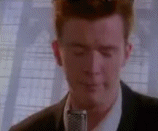
[IMG]url goes here[/IMG]Ok, is there a way to get a gif to upload to photo bucket if it's an invalid file type?
Many gifs say to copy the following but it doesn't load into photo bucket and just shows up as code if I directly post it here.
<a href="http://senorgif.com/2010/09/23/funny-gifs-omg-a-cat/"><img src='http://chzgifs.files.wordpress.com/2010/09/omgacatp1.gif' title="OMG A CAT Gif - OMG A CAT!" alt="OMG A CAT Gif - OMG A CAT!" /></a><br />see more <a href="http://senorgif.com">Gifs</a>
look for the source: img src:http://chzgifs.files.wordpress.com/2010/09/omgacatp1.gif
http://chzgifs.files.wordpress.com/2010/09/omgacatp1.gif
it is hotlinked, so i don't know if you see the gif or the "go to gifbin" place holder.

You don't have to add it into a photobucket account?
I will try one.
<a href="http://www.gifbin.com/982032"><img src="http://www.gifbin.com/bin/1232905464_Rickrolled.gif" alt="funny animated gif"></a>
^ see? it didn't work.
What am I doing wrong?
always save it and load it to your personal account on e.g. photobucket.
then it will work.
Hmmm, I tried that with the above and it failed to load. I think it's the wrong format.
Let me try again.

Success! Thank you!
The code you're copying is HTML; you want BB code. Right click the image and you should see something like "copy image source" or "copy image location" depending on your browser. Do this, and then click the little insert image picture above your USMB post, paste the image location, and it should be put in BB tags for you.

The code you're copying is HTML; you want BB code. Right click the image and you should see something like "copy image source" or "copy image location" depending on your browser. Do this, and then click the little insert image picture above your USMB post, paste the image location, and it should be put in BB tags for you.
Okay, I did that and this is what posted.

Oh snap! Sooo much easier . . . . thank you!

The code you're copying is HTML; you want BB code. Right click the image and you should see something like "copy image source" or "copy image location" depending on your browser. Do this, and then click the little insert image picture above your USMB post, paste the image location, and it should be put in BB tags for you.
Okay, I did that and this is what posted.

Oh snap! Sooo much easier . . . . thank you!
Thank you for the gifs.

