20 year old (unfixed) flaw will let hackers steal your usernames and passwords IF you are using Internet Explorer/Edge
Microsoft won't fix Windows flaw that lets hackers steal your username and password | ZDNet
To help protect yourself:
1. Open Control Panel
2. Open Internet Properties
3. Select Advanced tab
4. Untick "Integrated Windows Authentication"
5. Click Apply.
http://www.zdnet.com/article/windows-attack-can-steal-your-username-password-and-other-logins/
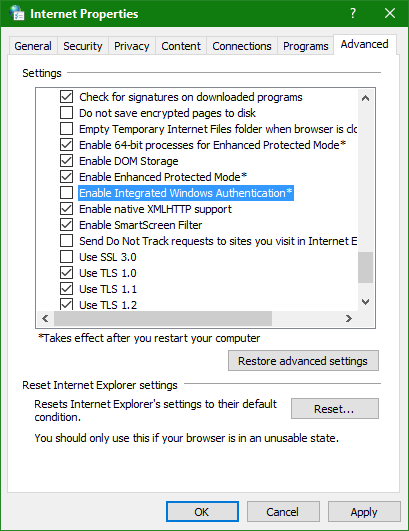
Reboot.
A previously disclosed flaw in Windows can allow an attacker to steal usernames and passwords of any signed-in user -- simply by tricking a user into visiting a malicious website.
But now a new proof-of-exploit shows just how easy it is to steal someone's credentials.
The flaw is widely known, and it's said to be almost 20 years old. It was allegedly found in 1997 by Aaron Spangler and was most recently resurfaced by researchers in 2015 at Black Hat, an annual security and hacking conference in Las Vegas.
The flaw wasn't considered a major issue until Windows 8 began allowing users to sign into their Microsoft accounts -- which links their Xbox, Hotmail and Outlook, Office, and Skype accounts, among others.
Overnight, the attack got larger in scope, and now it allows an attacker to conduct a full takeover of a Microsoft account.
Microsoft won't fix Windows flaw that lets hackers steal your username and password | ZDNet
To help protect yourself:
1. Open Control Panel
2. Open Internet Properties
3. Select Advanced tab
4. Untick "Integrated Windows Authentication"
5. Click Apply.
http://www.zdnet.com/article/windows-attack-can-steal-your-username-password-and-other-logins/
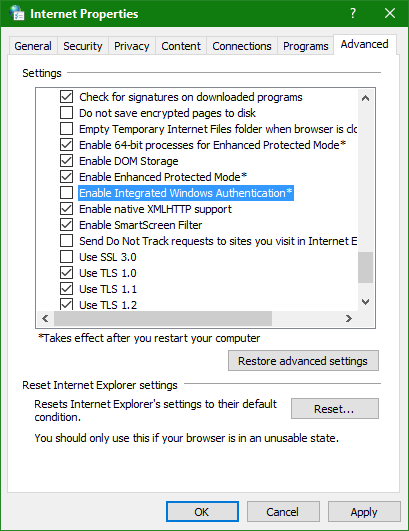
Reboot.

