UPDATED:
The "manage attachments" has changed with the new upgrade, so this will be an addendum.
UPLOADING A FILE:
Image 1:
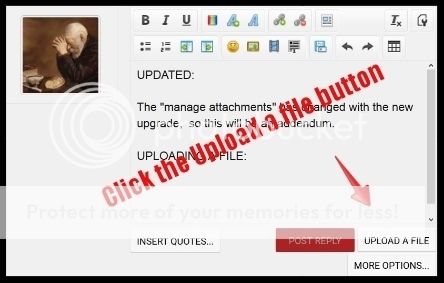 ------------------------------------------------------------
------------------------------------------------------------
Image 2:

----------------------------------------------------
Image 3:
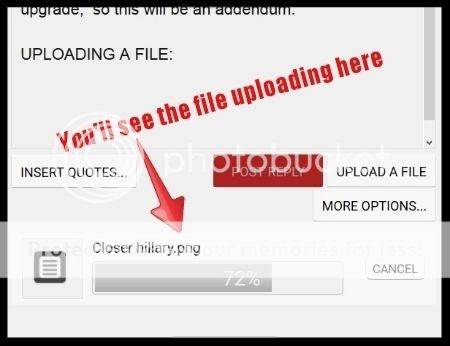 -------------------------------------------------------
-------------------------------------------------------
Image 4:
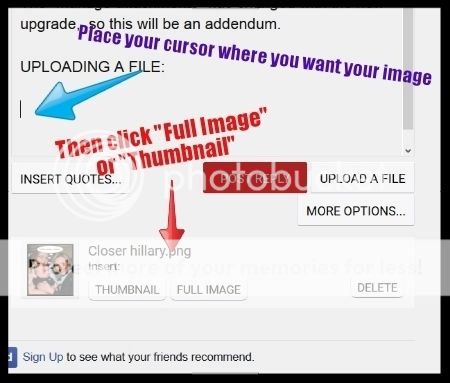
----------------------------------------------
Image 5:
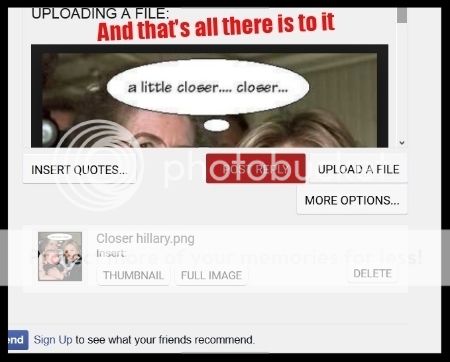
------------------------------
Moderator note: This OP has been updated to avoid confusion since the switch to the new board software.
The "manage attachments" has changed with the new upgrade, so this will be an addendum.
UPLOADING A FILE:
Image 1:
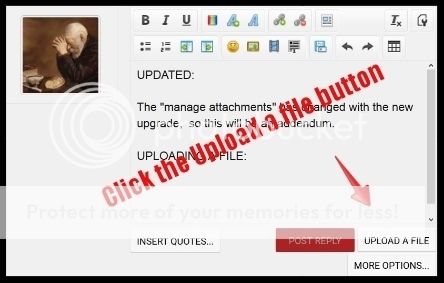
Image 2:

----------------------------------------------------
Image 3:
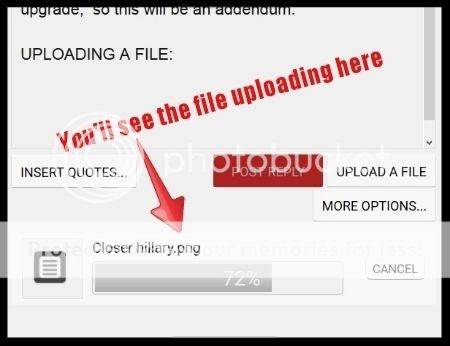
Image 4:
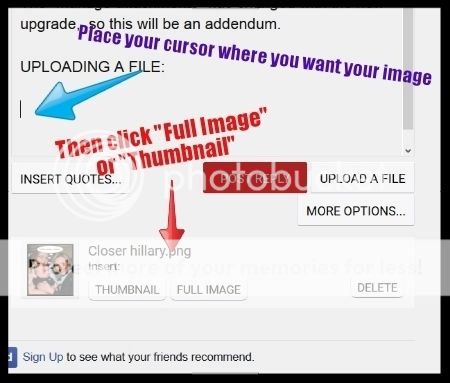
----------------------------------------------
Image 5:
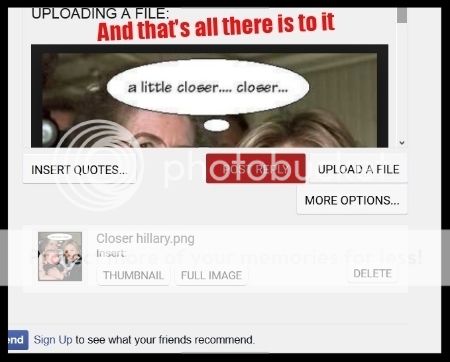
Moderator note: This OP has been updated to avoid confusion since the switch to the new board software.
Last edited by a moderator:



