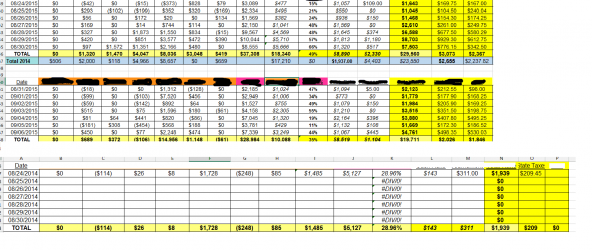MsnBama
Gold Member
I have a decent working knowledge of excel functions and formulas but I am curious if anyone around here is an "expert". I am trying to find out if I can set a formula that automatically adjusts per row (because the values change in each row) instead of manually entering, I just don't have that kind of time.
I.e. SUM(J2/I2) that automatically changes the row for the entire column.
Semi complicated, I know, but I am working with a large sheet and that might make it easier. If anyone could help, I'd appreciate it. I can even remove identifying information and post a page if that would help understanding what I am referring to.
I.e. SUM(J2/I2) that automatically changes the row for the entire column.
Semi complicated, I know, but I am working with a large sheet and that might make it easier. If anyone could help, I'd appreciate it. I can even remove identifying information and post a page if that would help understanding what I am referring to.