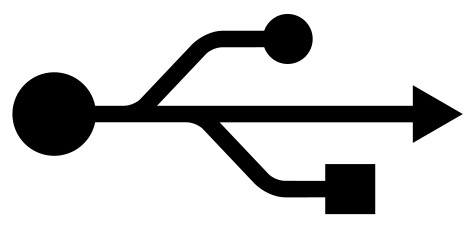HaShev
Platinum Member
- Jun 19, 2009
- 18,319
- 7,518
- 375
Went through a night of hell getting a PC VR headset to work, because there is no real instruction or help for some of these brands.
So to save you from curling up in a ball ready to give up and return your headset, we will share experiences, tips, advice, troubleshooting, and recommendations.
1)update windows so you have the latest fixed drivers and best settings
2)windows mixed reality portal is in your windows app start, click that and it will upload all your necessary drivers before it starts and says your headset is connected.
My problem was my additional mixed reality drivers never fully loaded on initial launch set up so my usb wasn't recognizing my headset and nobody told me about connecting and pairing the hand held remotes, (will make your positioning spin sometimes upside down and make you sick and dizzy that's when you know your hand helds are not connected.)
after much troubleshooting I managed to restore my computer to an earlier day before the corruption of the drivers. Even restore was a hastle because in regular mode it says it can't but in safe mode it does restore.
Once the drivers were now properly downloaded and installed and my headset wire firmly installed into the headset, the USB wire was recognized and headset turned on.
Ok so now your headset is running, your remote works and everything is stable in the vr space, but the problem now is evwryrhing you open doesn't work or is 2d in a 3d viewing space.
Why is nothing toggling the 3d mode in your apps?
Even researching hours online, Nobody online bothers to tell you that in Steam the VR apps don't auto toggle into 3d vr mode like you assume they woyld oh no you need a Steamvr app and that acts to toggle all your vr apps into 3d vr, without it you just view 2d browsers of your open vr app.
A must app in Steam is then obviously SteamVR, I make a shortcut to it and open steam using that.
Why it isn't listed on top as a must download when searching VR I have no clue, but it never popped up in my VR search until the next day.
In fact it should be noted within any VR app they list details of. So now you won't go through the same painstaking troubleshooting many have gone through.
recommended;
Another VR app called DeoVR Video player is a must for being the only real
VR picture viewer and a solid VR video player with many unique features including 6dof , when you adjust your headset lens seperation it triggers a popup visual metering the sweet spot best seperation. You can slide something to far right or left on the screen to be closer center, and the usual other dials for bright contrast and color saturation.
Tip; go to settings to find & set your remote preferences if you need fast forward triggers etc.
In Windows store, (any vr apps for windows pc there open up as vr), one great app for replacing the lack of Youtubevr, is AmazeVR, it's a little like NextVR was before the buy out from Apple made them Disappear, for what reason I have no idea, but AmazeVR is filling the void.
PIN AMAZEVR to your taskbar because pined to windows start does not show a pictured thumb nor stay listed (might be my own issue through my speed minimalistic settings).
Skybox vr player is also great in standalone headsets, but can't get it to work right on a PC connected headset.
VEER also no longer works in PC.
Post your tips and advice and recco's here!
So to save you from curling up in a ball ready to give up and return your headset, we will share experiences, tips, advice, troubleshooting, and recommendations.
1)update windows so you have the latest fixed drivers and best settings
2)windows mixed reality portal is in your windows app start, click that and it will upload all your necessary drivers before it starts and says your headset is connected.
My problem was my additional mixed reality drivers never fully loaded on initial launch set up so my usb wasn't recognizing my headset and nobody told me about connecting and pairing the hand held remotes, (will make your positioning spin sometimes upside down and make you sick and dizzy that's when you know your hand helds are not connected.)
after much troubleshooting I managed to restore my computer to an earlier day before the corruption of the drivers. Even restore was a hastle because in regular mode it says it can't but in safe mode it does restore.
Once the drivers were now properly downloaded and installed and my headset wire firmly installed into the headset, the USB wire was recognized and headset turned on.
Ok so now your headset is running, your remote works and everything is stable in the vr space, but the problem now is evwryrhing you open doesn't work or is 2d in a 3d viewing space.
Why is nothing toggling the 3d mode in your apps?
Even researching hours online, Nobody online bothers to tell you that in Steam the VR apps don't auto toggle into 3d vr mode like you assume they woyld oh no you need a Steamvr app and that acts to toggle all your vr apps into 3d vr, without it you just view 2d browsers of your open vr app.
A must app in Steam is then obviously SteamVR, I make a shortcut to it and open steam using that.
Why it isn't listed on top as a must download when searching VR I have no clue, but it never popped up in my VR search until the next day.
In fact it should be noted within any VR app they list details of. So now you won't go through the same painstaking troubleshooting many have gone through.
recommended;
Another VR app called DeoVR Video player is a must for being the only real
VR picture viewer and a solid VR video player with many unique features including 6dof , when you adjust your headset lens seperation it triggers a popup visual metering the sweet spot best seperation. You can slide something to far right or left on the screen to be closer center, and the usual other dials for bright contrast and color saturation.
Tip; go to settings to find & set your remote preferences if you need fast forward triggers etc.
In Windows store, (any vr apps for windows pc there open up as vr), one great app for replacing the lack of Youtubevr, is AmazeVR, it's a little like NextVR was before the buy out from Apple made them Disappear, for what reason I have no idea, but AmazeVR is filling the void.
PIN AMAZEVR to your taskbar because pined to windows start does not show a pictured thumb nor stay listed (might be my own issue through my speed minimalistic settings).
Skybox vr player is also great in standalone headsets, but can't get it to work right on a PC connected headset.
VEER also no longer works in PC.
Post your tips and advice and recco's here!
Last edited: