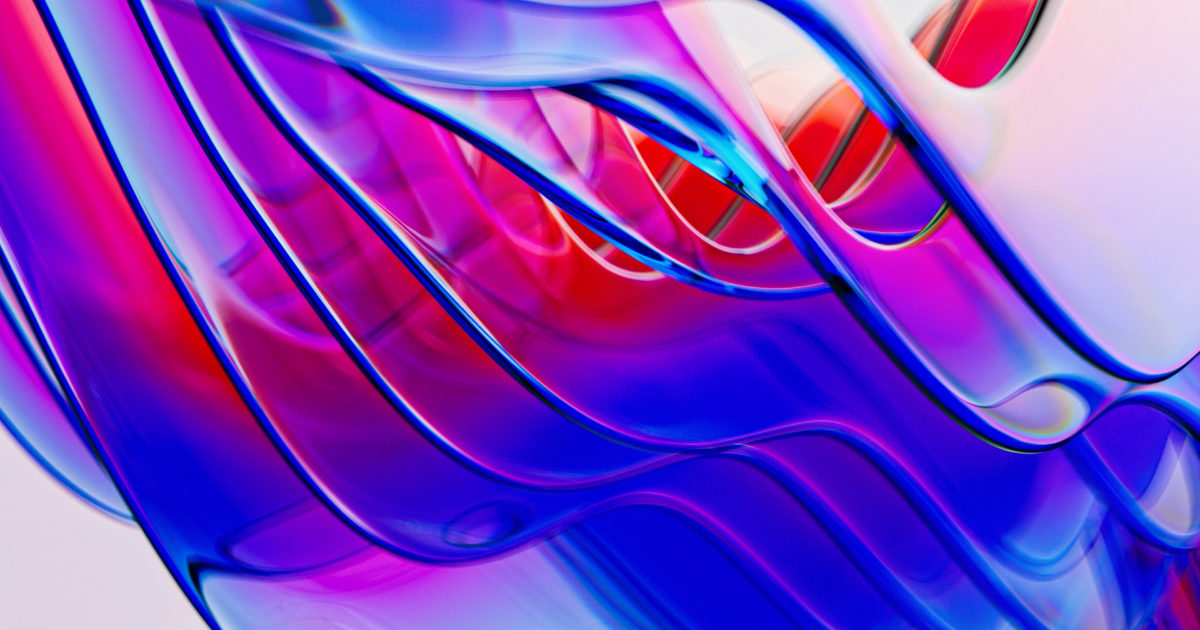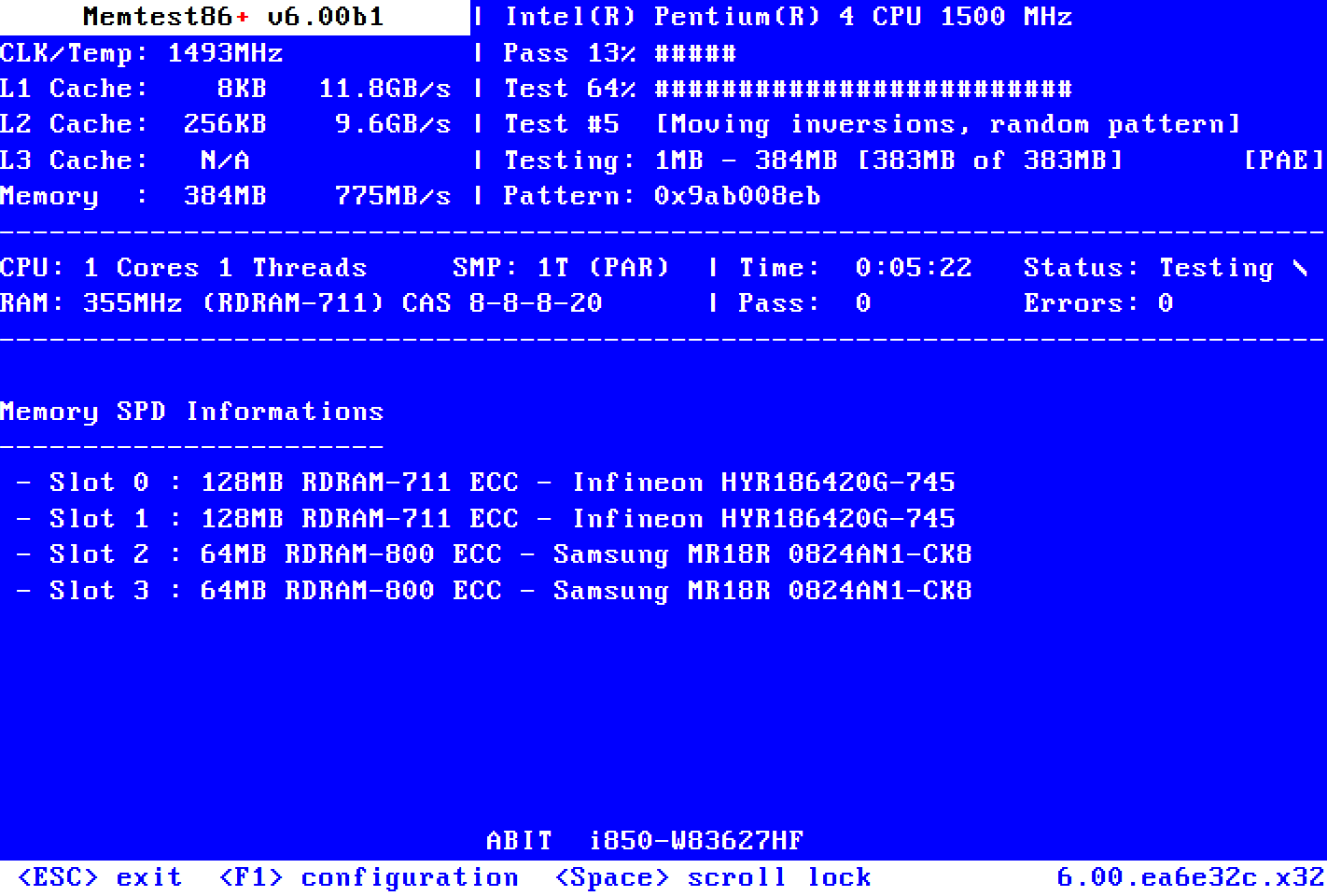010425-40328-01.dmp 1/4/2025 9:09:06 PM KMODE_EXCEPTION_NOT_HANDLED 0x0000001e ffffffff`c0000005 fffff801`3c02e334 00000000`00000001 ffff9c0c`ed5ad020 ntoskrnl.exe ntoskrnl.exe+3fe8f0 NT Kernel & System Microsoft® Windows® Operating System Microsoft Corporation 10.0.19041.5247 (WinBuild.160101.0800) x64 ntoskrnl.exe+3fe8f0 C:\Windows\Minidump\010425-40328-01.dmp 8 15 19041 2,778,508 1/4/2025 9 29 PM
29 PM
few weeks ago I upgraded my memory to 16GB, passed all memory tests
bios upgraded to the last, all drivers updated to the latest
this is a driver or memory issue thus I am baffled
 29 PM
29 PM few weeks ago I upgraded my memory to 16GB, passed all memory tests
bios upgraded to the last, all drivers updated to the latest
this is a driver or memory issue thus I am baffled