Rat in the Hat
Gold Member
- Mar 31, 2010
- 21,949
- 6,020
- 198
Hey Pogo, maybe this will help.
Example 1 is a public poll, as noted at the top of the poll. When you click on "view poll results" at the right bottom corner, you get the list of everyone who voted.
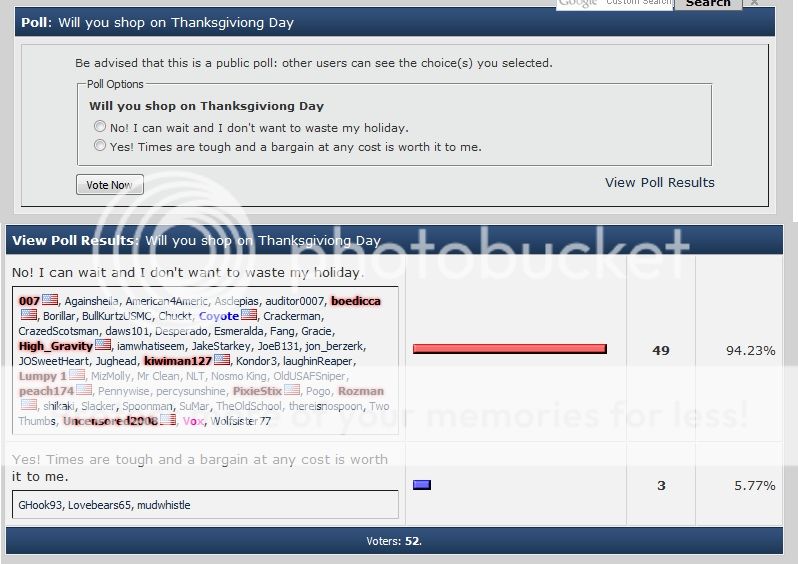
Example 2 is a non-public poll. Clicking on "view poll results" only gets you the vote totals.

Thanks Rat. Yah I know what they look like but I'm not getting anything showing up when I hover on the bar. I have seen it in the past but not lately.
I put a poll up and never got a choice whether to make it public or private.
There isn't an RTFM somewhere?
If it's not a public poll, you won't get anything by hovering on the bar. It's totally anonymous.




