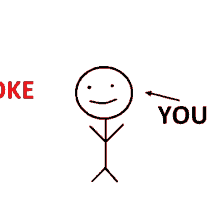- Sep 16, 2012
- 57,830
- 51,377
- 3,605
. . . um. . . no.. . mmm. . must be dependant on your browser then. I use firefox, and the old software was not secure on Firefox. I had to make an exception for my fire wall and ad blocker. It really bothered me. This site was the least secure thing I did on-line. It was some really shady crap till the upgrade.The best change of all?

That's not a change. Actually it's the only way I could be signed in at all.
A few years ago --- flacaltenn will remember this --- both Lucy Hamilton and I (and others) were getting errors where we'd get signed out, or taken to the page requested signed out. Some of us were using Firefox, some other browsers. It turned out that the redirects from links were sending to http instead of to https, and once you manually inserted the S it would work again. Right up to yesterday when the software changed, I would get linked to a USMB page where I would be signed out, until I put that S back in there.
I was just poking around looking for that thread but it must have been somebody else's thread that I joined and not one I started.
None of that made any sense to me. I'm just not a techie. Sorry.
I do remember a while back there was a change in my security on my system, where because of this site, I have to sign in ever single time. Thankfully, my browser would remember me. Maybe I won't have to do that anymore? I should close the browser and see? Be back in a minute.
Some browsers (like I ASSUME Firefox) had "safe browsing" options.. And with any of that set would TRY to redirect you to the SAME URL at the HTTPS prefix...