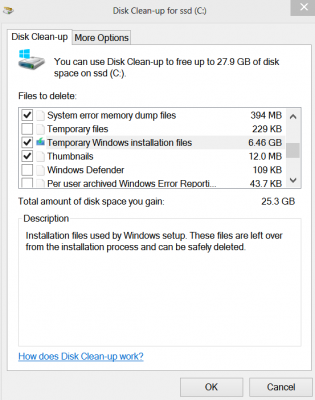I am gradually making my peace with Windows 8 and, while annoying to go the extra steps to shut down, etc., have not had too many frustrations in the last couple of days. I couldn't access that "Startisback" site however. Not sure if it is my computer security that is preventing it or something wrong with the website, but oh well. Again, I am simply not proficient or savvy enough in the techie stuff to be comfortable venturing into an unknown that I don't have to have.
I still think Windows 8 is a cruel and unusual punishment that Microsoft has foisted off on us.
I still think Windows 8 is a cruel and unusual punishment that Microsoft has foisted off on us.