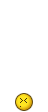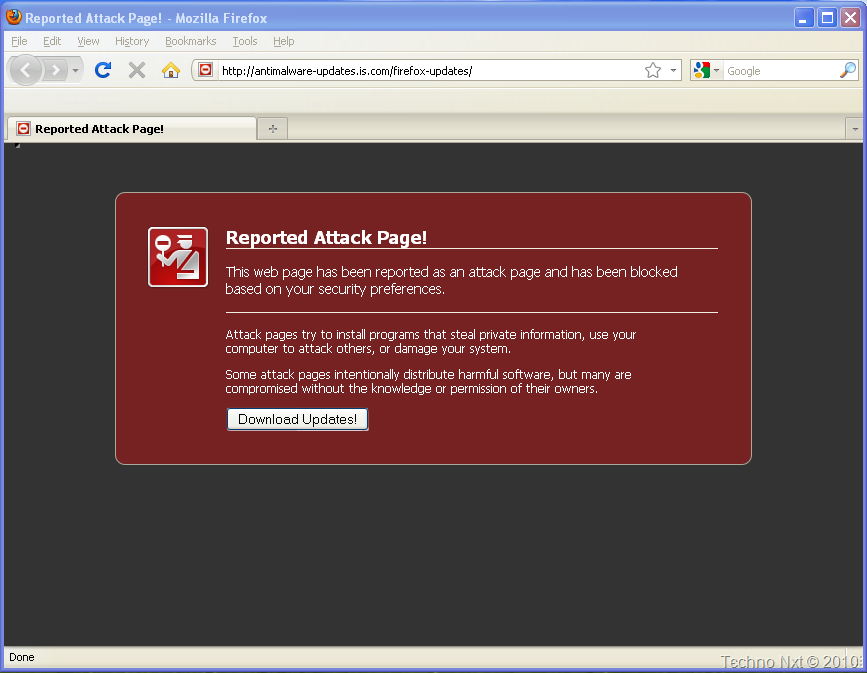ChrisL
Diamond Member
Frequently you can turn off the popups in the program settings, those that wont let you have a time amount setting will let you set the popup time to one second.No, like has already been posted you simply choose the free version again. It's in the update/upgrade window just not all that obvious.my latest computer had an freebie Norton offer
think i am running it
Ever hear the saying "nothing is free"...well...
Well, it's free until they want you to renew the services. Then they start charging you. Lol. I just try to avoid shady websites and that's worked for me. I have my limited Windows protection which tells me if a website I'm about to enter is "suspicious" and I listen to it and don't go there. Lol.
Well, there is always a thing that pops up when it's scanning your computer that tells you that you need to buy the full service to have full protection, so they might give you some protection for free but not 100% (on the ones I've used as freebies).
What I mean is that with the freebies, you might get some protection but you don't get everything unless you buy it (with the ones I've used).

 Not sure. I am NOT a computer geek. Lol. The reason why I call Geek Squad to come out whenever I am having some big issues.
Not sure. I am NOT a computer geek. Lol. The reason why I call Geek Squad to come out whenever I am having some big issues.