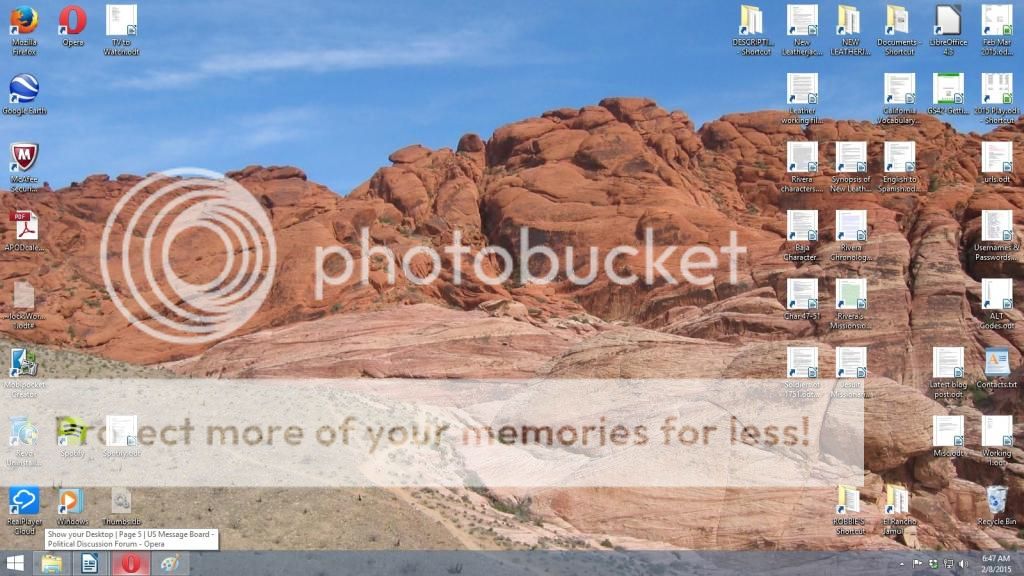- Thread starter
- #141
Its Samsung that should provide proper drivers for its phones.I think it's a story that's been retold many times. IBM was top dog, Kodak, etc. They got the big dog syndrome and got fat, dumb and happy.With me it is more of a problem with the company than the O.S.
I mean damn...they had a know-it-all moron for CEO for 14 years???
The guy who was not just wrong on everything important - but totally wrong, Complete opposite of reality. Apple succeeded and grew larger than Microsoft, not just because Jobs had terrific insight, but equally because Microsofts alternatives were so freaking bad.