Windparadox
Gold Member
`
My daughter built me this homemade computer for Christmas. It has;
Anyways, I recently downloaded and ran this program called "Speccy" and it shows my CPU is running sometimes up to 90 degrees Celsius which displays a warning. Should I be concerned about this? What might be causing this?
Thanks.
My daughter built me this homemade computer for Christmas. It has;
- Cooler Master HAF 912 - Mid Tower Computer Case
- GIGABYTE GA-F2A88XM-D3H FM2+ / FM2 AMD A88X (Bolton D4) SATA 6Gb/s USB 3.0 HDMI Micro ATX AMD Motherboard
- ASUS Radeon R7 360 R7360-OC-2GD5 2GB 128-Bit GDDR5 PCI Express 3.0 HDCP Ready Video Card
- AMD Athlon X4 860K Kaveri Quad-Core 3.7 GHz Socket FM2+ 95W AD860KXBJABOX Desktop Processor
- HyperX FURY 2 ea - 8GB 240-Pin DDR3 SDRAM DDR3 1866 Desktop Memory
- EVGA 100-W1-500-KR 500W ATX12V / EPS12V 80 PLUS Certified Active PFC Continuous Power Supply
- WIN 7 O/S.
Anyways, I recently downloaded and ran this program called "Speccy" and it shows my CPU is running sometimes up to 90 degrees Celsius which displays a warning. Should I be concerned about this? What might be causing this?
Thanks.


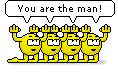 No but my daughter who built it, will be by this weekend (from college) and look at it. Thanks.
No but my daughter who built it, will be by this weekend (from college) and look at it. Thanks.