- Aug 10, 2008
- 47,637
- 21,333
- 2,645
Montrovant Do you tap the part on the home page that is a few little lines to get to different settings? (hope that made sense)
I don't have a touch screen.I hit the home button, then the settings button. I also tried the settings button while in a book. No go.
This is what my kindle looks like: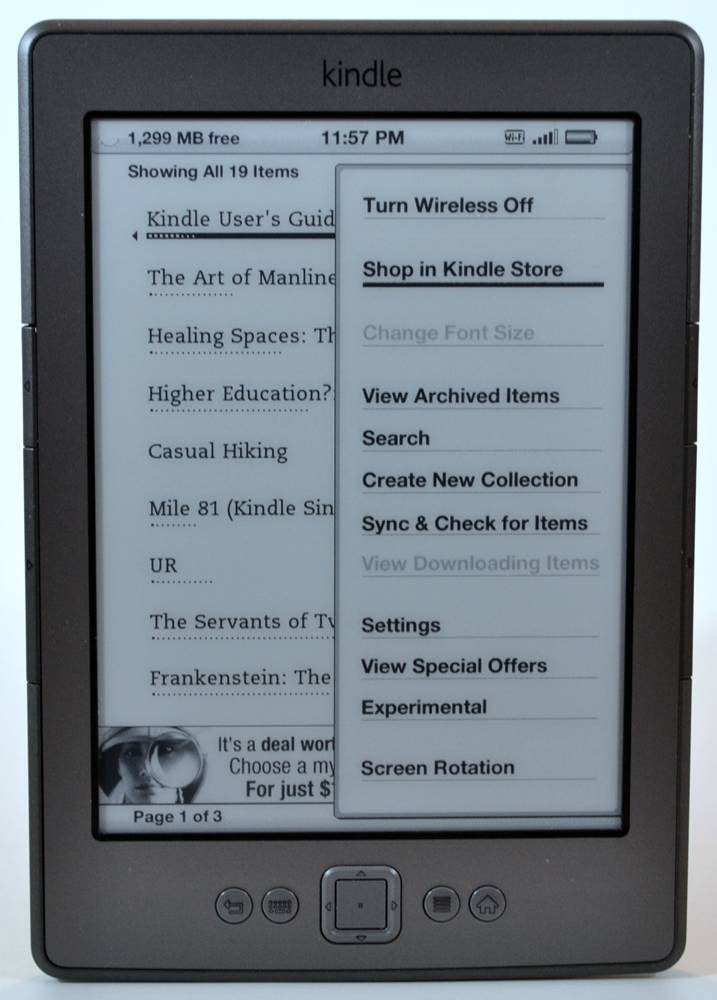
This is what it looks like once you go to settings:

Except for me, I've only got 2 pages of settings stuff.
Ahh okay. Yep, yours does look different.


