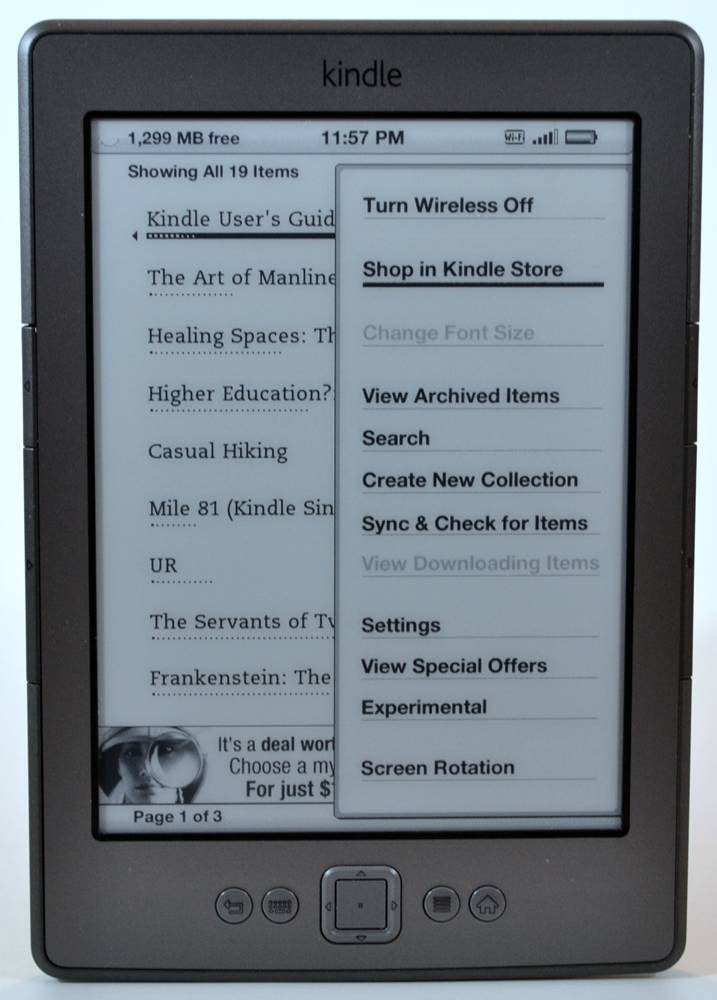Windparadox
Gold Member
`They are not mutually exclusive, I have plenty of books too, and many have book marks of material I use when posting, on a myriad of topics.
If this thread is going to degenerate into a "which format is the best" argument, then I'm out. First off, that's a childish argument. I prefer books over electronics, for the reasons I listed. I never said I don't use electronic devices. This is just a matter of taste. I use books especially when I travel, which I do a lot of. When I drive, I listen to audio books. To each, their own.