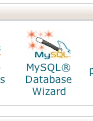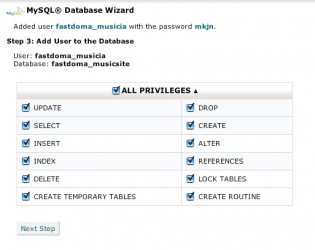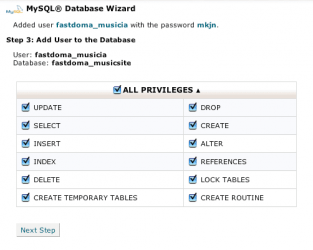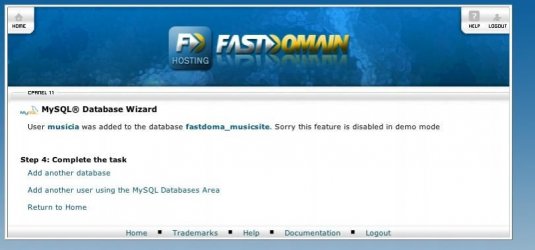AtlasShrieked
Member
- Jun 12, 2008
- 444
- 14
- 16
Your web host actually has a neat thing. They are using a java script that allows you to drag a whole box - SECURITY | DOMAINS | DATABASES - above or below another box. Put your mouse pointer over the bar with the box title: DATABASES and drag it to the top. ditch the PARTNERS | PROMOTIONAL box to the bottom somewhere in order to make your job easier.
here is what I've done...it makes life easier.
here is what I've done...it makes life easier.