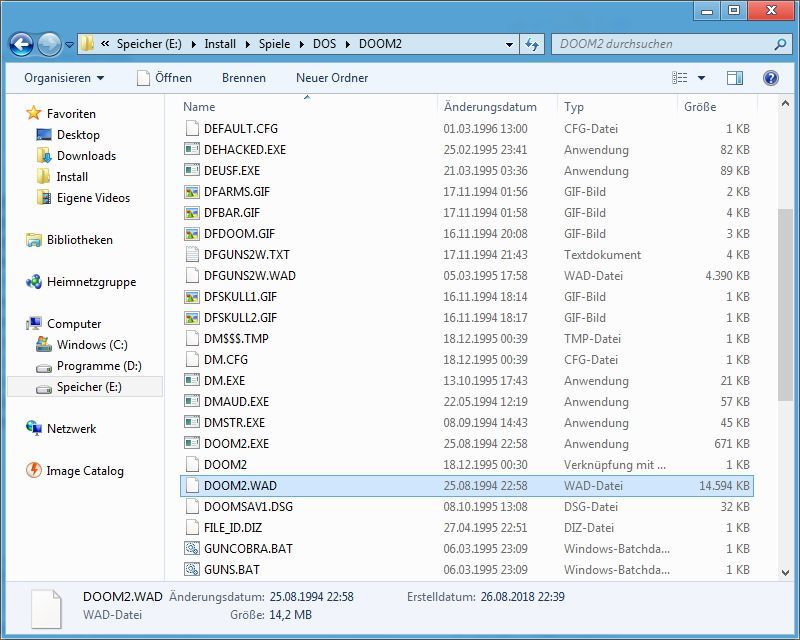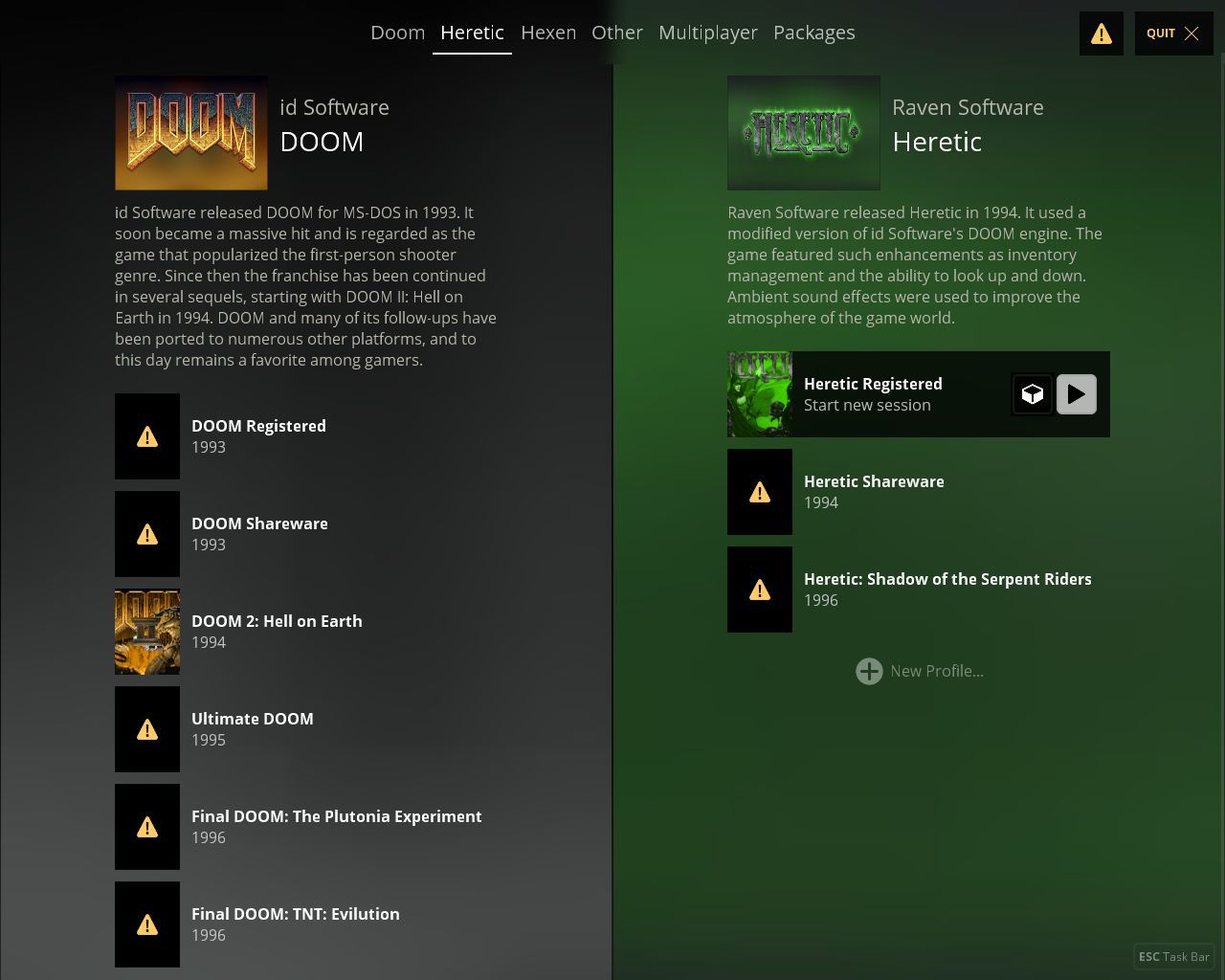Developer says:
"I soon realized that there was a clear opportunity to serve the Dark Lord by conceiving a plethora of unholy algorithms in service to one of the finest works ever created in his name. Simultaneously, I would be able to unleash a truly terrible pun to plague humankind. Now, the fruit of my labor is born. I bring forth DOOMBA, a half-goat, half-script creature, with native binary backing for the expensive parts, to be offered in place of my firstborn on this fine Christmas Eve.
Some will say that it's pointless, but I have faith in my heart that the Dark Lord will wipe these people from the face of the earth and trap them in a dimension of eternal hellfire. Their suffering will be legendary."
Sure, bro...
All you need is to feed the system with imagery. You can even use an iRobot Roomba to create imagery of your home and convert it into a level.
This tool lets you generate custom Doom levels with your Roomba
"I soon realized that there was a clear opportunity to serve the Dark Lord by conceiving a plethora of unholy algorithms in service to one of the finest works ever created in his name. Simultaneously, I would be able to unleash a truly terrible pun to plague humankind. Now, the fruit of my labor is born. I bring forth DOOMBA, a half-goat, half-script creature, with native binary backing for the expensive parts, to be offered in place of my firstborn on this fine Christmas Eve.
Some will say that it's pointless, but I have faith in my heart that the Dark Lord will wipe these people from the face of the earth and trap them in a dimension of eternal hellfire. Their suffering will be legendary."
Sure, bro...
All you need is to feed the system with imagery. You can even use an iRobot Roomba to create imagery of your home and convert it into a level.
This tool lets you generate custom Doom levels with your Roomba