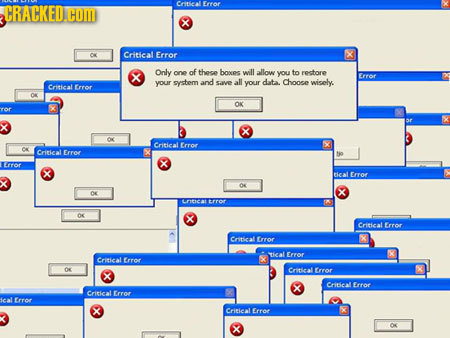iamwhatiseem
Diamond Member
I have used GRSync for years on the Linux side to incremental backup, free and works flawless.
I need to do this on the Windows side but GRSync for Windows has more problems than it is worth.
I have about 600GB of total data to copy, and the files are changed often...so the backup must be incremental as to not take 6 years every time it runs.
I do not want the software to create a proprietary image file, I want the real files/folders copied.
Long shot someone here does this...who knows.
I need to do this on the Windows side but GRSync for Windows has more problems than it is worth.
I have about 600GB of total data to copy, and the files are changed often...so the backup must be incremental as to not take 6 years every time it runs.
I do not want the software to create a proprietary image file, I want the real files/folders copied.
Long shot someone here does this...who knows.
 Sorry.
Sorry.