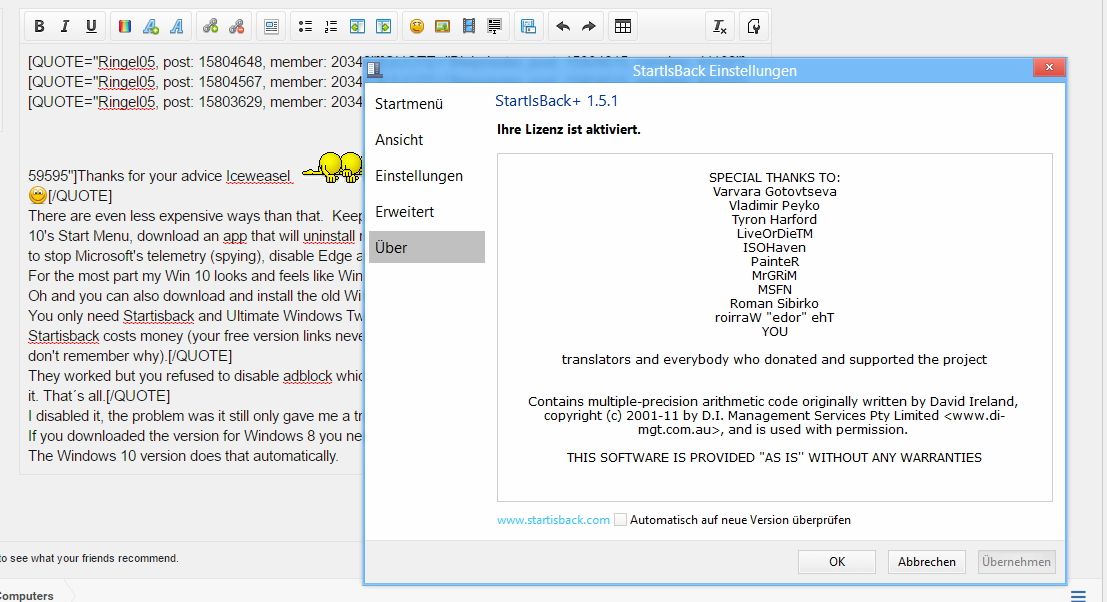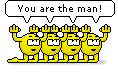That's okay, I'm perfectly happy using Classic Shell for now.If you downloaded the version for Windows 8 you need to run the reg file which places the license into the registry. The Windows 10 version does that automatically. During the installation, it will always say it is a 30 day trial due to the way the license is distributed.I disabled it, the problem was it still only gave me a trial period before having to pay.They worked but you refused to disable adblock which makes the page workupload telling you you need to disable it. That´s all.Startisback costs money (your free version links never worked) and I didn't like Ultimate Windows Tweaker (but don't remember why).You only need Startisback and Ultimate Windows Tweaker.There are even less expensive ways than that. Keep Win 10, download and install Classic Shell to replace Win 10's Start Menu, download an app that will uninstall most of Win 10's bloatware, download and install firewall blocks to stop Microsoft's telemetry (spying), disable Edge and Cortana, yes disabling Cortana is possible.
For the most part my Win 10 looks and feels like Win 7.
Oh and you can also download and install the old Windows games but not from the Windows store.