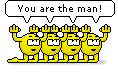JoeMoma
Platinum Member
- Nov 22, 2014
- 22,818
- 10,504
- 950
Sometimes I will click on the Reply Button by accident or simply change my mind after doing so. The problem I have is that if I try to reply to another post, the quote from the previous time I clicked the reply button remains. Is there a way to "un-reply" to remove the quote from the post that I decided not to reply to?