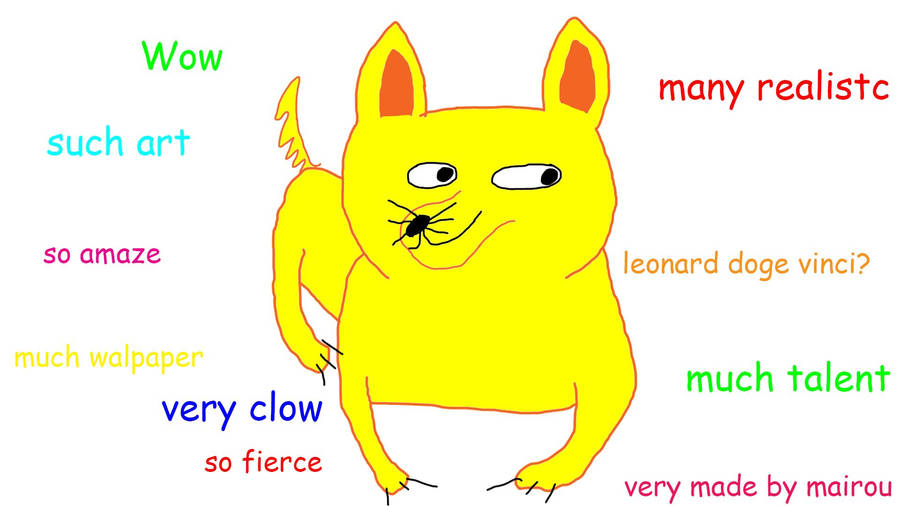Navigation
Install the app
How to install the app on iOS
Follow along with the video below to see how to install our site as a web app on your home screen.

Note: This feature currently requires accessing the site using the built-in Safari browser.
More options
You are using an out of date browser. It may not display this or other websites correctly.
You should upgrade or use an alternative browser.
You should upgrade or use an alternative browser.
Is anyone else having weird stuff happening to posts?
- Thread starter OldLady
- Start date
Eaglewings
Platinum Member
No, try logging out and refresh your page...log back in again.
.
.
No, try logging out and refresh your page...log back in again.
Agree -- that sounds like it's cobwebs in your browser. Not happening here.
I don't begin to understand how it works but you might have to clean up the browser. I dunno about logging out, I've never done that.
Eaglewings
Platinum Member
No, try logging out and refresh your page...log back in again.
Agree -- that sounds like it's cobwebs in your browser. Not happening here.
I don't begin to understand how it works but you might have to clean up the browser. I dunno about logging out, I've never done that.
Cleaning the Cache helps..but save your pass words before. Its a pain in the ass but works..bellow is a link for how to clear on Chrome. Just google your browser.
Delete your cache, history, and other browser data - Chrome Help
OldLady
Diamond Member
- Nov 16, 2015
- 69,568
- 19,600
- 2,220
- Thread starter
- #5
I just tried it. We'll see how it goes. Unplugged it even.No, try logging out and refresh your page...log back in again.
Agree -- that sounds like it's cobwebs in your browser. Not happening here.
I don't begin to understand how it works but you might have to clean up the browser. I dunno about logging out, I've never done that.
Bruce_T_Laney
Platinum Member
- Banned
- #6
No, try logging out and refresh your page...log back in again.
Agree -- that sounds like it's cobwebs in your browser. Not happening here.
I don't begin to understand how it works but you might have to clean up the browser. I dunno about logging out, I've never done that.
Cleaning the Cache helps..but save your pass words before. Its a pain in the ass but works..bellow is a link for how to clear on Chrome. Just google your browser.
Delete your cache, history, and other browser data - Chrome Help
I have my browser set not to save and clear every time I exit. I have very little issues with this board except with my mental status on certain days...
No, try logging out and refresh your page...log back in again.
Agree -- that sounds like it's cobwebs in your browser. Not happening here.
I don't begin to understand how it works but you might have to clean up the browser. I dunno about logging out, I've never done that.
Cleaning the Cache helps..but save your pass words before. Its a pain in the ass but works..bellow is a link for how to clear on Chrome. Just google your browser.
Delete your cache, history, and other browser data - Chrome Help
I keep hearing that, and getting advised to at various points. Personally I'd rather be boiled in used motor oil in a vat of crocodiles than clear my cache and have to reconstruct all that. Just ain't worf it..
I get strange replies sometimes.
Eaglewings
Platinum Member
No, try logging out and refresh your page...log back in again.
Agree -- that sounds like it's cobwebs in your browser. Not happening here.
I don't begin to understand how it works but you might have to clean up the browser. I dunno about logging out, I've never done that.
Cleaning the Cache helps..but save your pass words before. Its a pain in the ass but works..bellow is a link for how to clear on Chrome. Just google your browser.
Delete your cache, history, and other browser data - Chrome Help
I keep hearing that, and getting advised to at various points. Personally I'd rather be boiled in used motor oil in a vat of crocodiles than clear my cache and have to reconstruct all that. Just ain't worf it..
I just cleared mine and it has a option to uncheck passwords...Not bad at all.
.
No, try logging out and refresh your page...log back in again.
Agree -- that sounds like it's cobwebs in your browser. Not happening here.
I don't begin to understand how it works but you might have to clean up the browser. I dunno about logging out, I've never done that.
Cleaning the Cache helps..but save your pass words before. Its a pain in the ass but works..bellow is a link for how to clear on Chrome. Just google your browser.
Delete your cache, history, and other browser data - Chrome Help
I keep hearing that, and getting advised to at various points. Personally I'd rather be boiled in used motor oil in a vat of crocodiles than clear my cache and have to reconstruct all that. Just ain't worf it..
I just cleared mine and it has a option to uncheck passwords...Not bad at all.
REally. In Chrome?
'Bout time.
I can't even find where Firefox has a cache clear at all, let alone whether it has an uncheck...

Eaglewings
Platinum Member
No, try logging out and refresh your page...log back in again.
Agree -- that sounds like it's cobwebs in your browser. Not happening here.
I don't begin to understand how it works but you might have to clean up the browser. I dunno about logging out, I've never done that.
Cleaning the Cache helps..but save your pass words before. Its a pain in the ass but works..bellow is a link for how to clear on Chrome. Just google your browser.
Delete your cache, history, and other browser data - Chrome Help
I keep hearing that, and getting advised to at various points. Personally I'd rather be boiled in used motor oil in a vat of crocodiles than clear my cache and have to reconstruct all that. Just ain't worf it..
I just cleared mine and it has a option to uncheck passwords...Not bad at all.
REally. In Chrome?
'Bout time.
I can't even find where Firefox has a cache clear at all, let alone whether it has an uncheck...
How to clear the Firefox cache | Firefox Help
Agree -- that sounds like it's cobwebs in your browser. Not happening here.
I don't begin to understand how it works but you might have to clean up the browser. I dunno about logging out, I've never done that.
Cleaning the Cache helps..but save your pass words before. Its a pain in the ass but works..bellow is a link for how to clear on Chrome. Just google your browser.
Delete your cache, history, and other browser data - Chrome Help
I keep hearing that, and getting advised to at various points. Personally I'd rather be boiled in used motor oil in a vat of crocodiles than clear my cache and have to reconstruct all that. Just ain't worf it..
I just cleared mine and it has a option to uncheck passwords...Not bad at all.
REally. In Chrome?
'Bout time.
I can't even find where Firefox has a cache clear at all, let alone whether it has an uncheck...
How to clear the Firefox cache | Firefox Help
Thanks --- I actually did come across that, even though "Network" is pretty counterintuitive, but it has no password uncheck option anyway. I think they should call the operation "throw baby out with bathwater".
I clear my browsing history now and then just to keep from seeing those ads from sites that I recently visited. They usually show up in the top bar and in the signature of the second post in a thread.
I've been thinking about getting another laptop and using it only for USMB.
I've been thinking about getting another laptop and using it only for USMB.
Sundance508
Gold Member
- May 24, 2016
- 3,109
- 609
- 255
When I respond to a post, it is quoting the last message in text, but not the usual three last posts you can draw down to read. And sometimes they're not in order. One of my posts I can't even see, but I read it in a reply to it.
Yes seems to be some glitches.
Similar threads
- Replies
- 37
- Views
- 425
- Replies
- 7
- Views
- 110
- Replies
- 3
- Views
- 186
Latest Discussions
- Replies
- 1K
- Views
- 14K
- Replies
- 173
- Views
- 849
Forum List
-
-
-
-
-
Political Satire 8037
-
-
-
-
-
-
-
-
-
-
-
-
-
-
-
-
-
-
-
ObamaCare 781
-
-
-
-
-
-
-
-
-
-
-
Member Usernotes 468
-
-
-
-
-
-
-
-
-
-