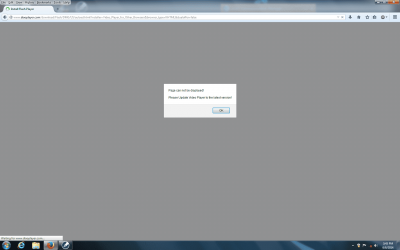Navigation
Install the app
How to install the app on iOS
Follow along with the video below to see how to install our site as a web app on your home screen.

Note: This feature currently requires accessing the site using the built-in Safari browser.
More options
You are using an out of date browser. It may not display this or other websites correctly.
You should upgrade or use an alternative browser.
You should upgrade or use an alternative browser.
I Keep Getting Redirected ...
- Thread starter Sarah G
- Start date
I keep getting redirected to a page asking me to download a video player and also the quoted box for posting is still hesitating when you type.
Wtf is wrong with this site?
I had to go ahead and install adblock this morning to eliminate it.
sameech
VIP Member
- May 12, 2014
- 1,605
- 297
- 80
Can someone get a screencap when it happens. We're running Chrome in the office, no adblock and cannot replicate this. My laptop, same thing, no redirects. It's hard to pinpoint the issue when we can't duplicate it so any help would be greatly appreciated.
If anyone can get a screen cap (with URL) and post it, that will be TREMENDOUSLY helpful.
[MENTION=11703]strollingbones[/MENTION] [MENTION=31640]koshergrl[/MENTION] [MENTION=36767]Bloodrock44[/MENTION]
see if i did this right
Attachments
Hey folks Let me look into this issue! What browser? FF, Chrome, IE?
Chrome. I Installed adblock and the issue went away. Basically when the page loaded it redirected to a web page with a logo from adobe and also downladed a setup.exe program to try to get me to run an install. I assumed it was a hack.
cereal_killer
Platinum Member
Can someone get a screencap when it happens. We're running Chrome in the office, no adblock and cannot replicate this. My laptop, same thing, no redirects. It's hard to pinpoint the issue when we can't duplicate it so any help would be greatly appreciated.
If anyone can get a screen cap (with URL) and post it, that will be TREMENDOUSLY helpful.
[MENTION=11703]strollingbones[/MENTION] [MENTION=31640]koshergrl[/MENTION] [MENTION=36767]Bloodrock44[/MENTION]
see if i did this right
excellent. A couple more from the others I mentioned would be great
Thanks sameech
Jughead
VIP Member
I was having issues as well till I installed adfender. No problem on my cell phone though.
Can someone get a screencap when it happens. We're running Chrome in the office, no adblock and cannot replicate this. My laptop, same thing, no redirects. It's hard to pinpoint the issue when we can't duplicate it so any help would be greatly appreciated.
If anyone can get a screen cap (with URL) and post it, that will be TREMENDOUSLY helpful.
[MENTION=11703]strollingbones[/MENTION] [MENTION=31640]koshergrl[/MENTION] [MENTION=36767]Bloodrock44[/MENTION]
The website i was redirected to is www.download-player.com
Can someone get a screencap when it happens. We're running Chrome in the office, no adblock and cannot replicate this. My laptop, same thing, no redirects. It's hard to pinpoint the issue when we can't duplicate it so any help would be greatly appreciated.
If anyone can get a screen cap (with URL) and post it, that will be TREMENDOUSLY helpful.
[MENTION=11703]strollingbones[/MENTION] [MENTION=31640]koshergrl[/MENTION] [MENTION=36767]Bloodrock44[/MENTION]
I took a screen capture. I need you to send me an email though so I can send it to an addy.
Derideo_Te
Je Suis Charlie
- Mar 2, 2013
- 20,461
- 7,961
- 360
Can someone get a screencap when it happens. We're running Chrome in the office, no adblock and cannot replicate this. My laptop, same thing, no redirects. It's hard to pinpoint the issue when we can't duplicate it so any help would be greatly appreciated.
If anyone can get a screen cap (with URL) and post it, that will be TREMENDOUSLY helpful.
[MENTION=11703]strollingbones[/MENTION] [MENTION=31640]koshergrl[/MENTION] [MENTION=36767]Bloodrock44[/MENTION]
Here you go, C_K.
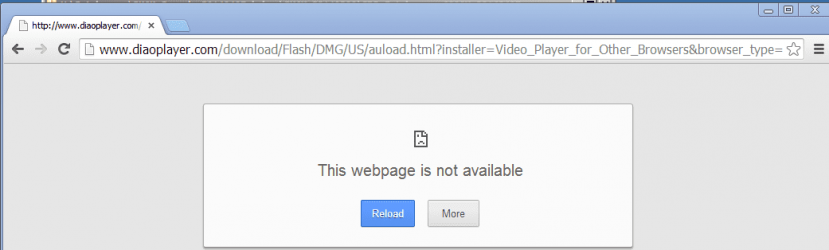
I included the URL below but Norton issued a warning when I clicked on it. You probably just want to cut and paste it instead.
Last edited:
The site's loading okay for me, but I get battered by some sites called 'stream1.gifsoup.com' and 'gifo.something', tag teaming each other.I use Disconnect, and it consistently shows it's blocking 22 hits. When I leave the index page, I get some 12 hits blocked, and the gif. stuff stops, and everything pretty much stops when I log in.
Firefox, with 'do not want to be tracked' privacy setting, Disconnect, and AdBlock Plus, here. Hope this helps a little. I don't know what else to look for.
I don't have a plug-in for viewing Youtubes and the like, but I don't get popups wanting me to download, either.
Firefox, with 'do not want to be tracked' privacy setting, Disconnect, and AdBlock Plus, here. Hope this helps a little. I don't know what else to look for.
I don't have a plug-in for viewing Youtubes and the like, but I don't get popups wanting me to download, either.
Last edited:
sameech
VIP Member
- May 12, 2014
- 1,605
- 297
- 80
Can someone get a screencap when it happens. We're running Chrome in the office, no adblock and cannot replicate this. My laptop, same thing, no redirects. It's hard to pinpoint the issue when we can't duplicate it so any help would be greatly appreciated.
If anyone can get a screen cap (with URL) and post it, that will be TREMENDOUSLY helpful.
[MENTION=11703]strollingbones[/MENTION] [MENTION=31640]koshergrl[/MENTION] [MENTION=36767]Bloodrock44[/MENTION]
see if i did this right
excellent. A couple more from the others I mentioned would be great
Thanks sameech
Yep I did the adblock thing for FF to stop it but when I disabled it for this site to get the cap, it started doing that redirect thing again for whatever that may be worth.
cereal_killer
Platinum Member
see if i did this right
excellent. A couple more from the others I mentioned would be great
Thanks sameech
Yep I did the adblock thing for FF to stop it but when I disabled it for this site to get the cap, it started doing that redirect thing again for whatever that may be worth.
This helps a lot so thanks again
sorry i have no clue how to do screen shots..and it seems to have stopped now..i ran spy hunter but that didnt stop it...i
sameech
VIP Member
- May 12, 2014
- 1,605
- 297
- 80
sorry i have no clue how to do screen shots..and it seems to have stopped now..i ran spy hunter but that didnt stop it...i
On windows you simply hit the "print screen" button which takes the snapshot, then open MS Paint and paste it and then save it to wherever you save stuff.
i dont save stuff....expect pictures...i guess bookmarking pages but i dont do that either....and i dont have ms paint...
- Thread starter
- #57
sorry i have no clue how to do screen shots..and it seems to have stopped now..i ran spy hunter but that didnt stop it...i
On windows you simply hit the "print screen" button which takes the snapshot, then open MS Paint and paste it and then save it to wherever you save stuff.
Thanks. I've been trying to learn how to do that. Easy peasy.
- Moderator
- #58
I keep getting redirected to a page asking me to download a video player and also the quoted box for posting is still hesitating when you type.
Wtf is wrong with this site?
I get the same thing, it started about three days ago and only on my Ipad
Except it is sites trying to sell me apps. No way to get back to the page I was on without logging out. Very frustrating
The hesitating thing when I type comes and goes
I stopped going to this site on my ipad because of that very same thing!
Derideo_Te
Je Suis Charlie
- Mar 2, 2013
- 20,461
- 7,961
- 360
sorry i have no clue how to do screen shots..and it seems to have stopped now..i ran spy hunter but that didnt stop it...i
On windows you simply hit the "print screen" button which takes the snapshot, then open MS Paint and paste it and then save it to wherever you save stuff.
Thanks. I've been trying to learn how to do that. Easy peasy.
If you are using Windows 7 there is an Accessory called the Snipping Tool. (I have it pinned to my taskbar.) Just by clicking on that it allows you to draw a box around whatever you want on your screen and you can then save that as an image.
Menu --> All Programs --> Accessories --> Snipping Tool
On windows you simply hit the "print screen" button which takes the snapshot, then open MS Paint and paste it and then save it to wherever you save stuff.
Thanks. I've been trying to learn how to do that. Easy peasy.
If you are using Windows 7 there is an Accessory called the Snipping Tool. (I have it pinned to my taskbar.) Just by clicking on that it allows you to draw a box around whatever you want on your screen and you can then save that as an image.
Menu --> All Programs --> Accessories --> Snipping Tool
I use this all the time, it works great. It is good for screenshots or avi's also.
Similar threads
- Locked
- Replies
- 2
- Views
- 576
- Replies
- 33
- Views
- 325
- Replies
- 3
- Views
- 275
- Replies
- 129
- Views
- 1K
Latest Discussions
- Replies
- 136
- Views
- 965
- Replies
- 149
- Views
- 1K
- Replies
- 30
- Views
- 141
Forum List
-
-
-
-
-
Political Satire 8029
-
-
-
-
-
-
-
-
-
-
-
-
-
-
-
-
-
-
-
ObamaCare 781
-
-
-
-
-
-
-
-
-
-
-
Member Usernotes 468
-
-
-
-
-
-
-
-
-
-