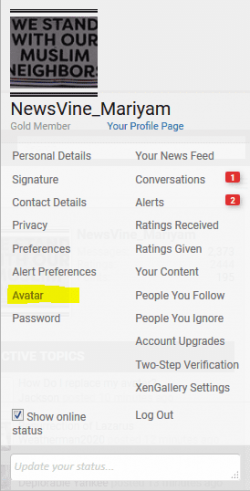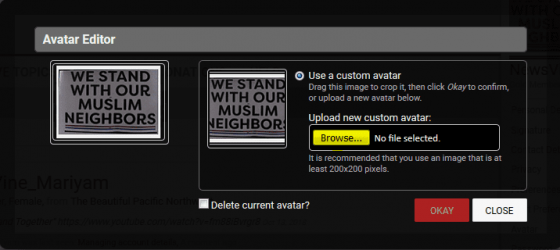Navigation
Install the app
How to install the app on iOS
Follow along with the video below to see how to install our site as a web app on your home screen.

Note: This feature currently requires accessing the site using the built-in Safari browser.
More options
You are using an out of date browser. It may not display this or other websites correctly.
You should upgrade or use an alternative browser.
You should upgrade or use an alternative browser.
How Do I replace my avatar?
- Thread starter Jackson
- Start date
- Jan 19, 2010
- 67,574
- 61,797
- 3,605
Very sorry about your puppy....you should be able to copy and paste a pic from the web and paste it on your avatar or you can save one in a file on your computer and then upload and post it to your avatar...My beautiful puppy died. I cannot keep coming to this site and look at her any longer.
I found an avatar that was okay, but I cannot paste it in the avatar space in my account. Can anyone help?
TIA
Jackson
open avatar on your profile page to get started.....
playtime
Diamond Member
- Aug 18, 2015
- 55,533
- 47,880
- 3,645
i am sorry about your puppy dog... to replace your avatar :
is it downloaded to your computer? if so, then go to your name by the inbox/alerts
click to drop down the 'menu'
on the left side towards the bottom is 'avatar' - click on that
then click 'browse' to get to your downloads
click on the pic you wanna upload
check the box to delete current avatar
click okay... that should do it.
is it downloaded to your computer? if so, then go to your name by the inbox/alerts
click to drop down the 'menu'
on the left side towards the bottom is 'avatar' - click on that
then click 'browse' to get to your downloads
click on the pic you wanna upload
check the box to delete current avatar
click okay... that should do it.
NewsVine_Mariyam
Platinum Member
Click on your username in the top right of your webpage, then click on Avatar. You should be able to browse your hard drive for a new photo that you can upload to use as your new avatar.My beautiful puppy died. I cannot keep coming to this site and look at her any longer.
I found an avatar that was okay, but I cannot paste it in the avatar space in my account. Can anyone help?
TIA
Jackson
Sorry to hear about your puppy, I'm sure he or she knew how much they were loved.
Attachments
Wyatt earp
Diamond Member
- Apr 21, 2012
- 69,975
- 16,383
- 2,180
Thank you for trying to help. The error message says the image is too large and I lost it. I'll try again later after I have dried my tears.
Sorry to hear that..
- Thread starter
- #7
Thank you.Thank you for trying to help. The error message says the image is too large and I lost it. I'll try again later after I have dried my tears.
Sorry to hear that..
If you don’t have a program that can reduce the resolution (size), download a freebie. I use Ifranview.Thank you for trying to help. The error message says the image is too large and I lost it. I'll try again later after I have dried my tears.
IrfanView - Official Homepage - One of the Most Popular Viewers Worldwide
We will see our animal friends in heaven.
Wyatt earp
Diamond Member
- Apr 21, 2012
- 69,975
- 16,383
- 2,180
Thank you.Thank you for trying to help. The error message says the image is too large and I lost it. I'll try again later after I have dried my tears.
Sorry to hear that..
Heck even I will miss that dog, seen him/her on here for like 6 years?
Sor
ry about your dog. You can look for an avatar converter site that allows you to scale down your photos to an acceptable sizeThank you for trying to help. The error message says the image is too large and I lost it. I'll try again later after I have dried my tears.
- Thread starter
- #11
Thank you so much! I don't feel so alone.Thank you.Thank you for trying to help. The error message says the image is too large and I lost it. I'll try again later after I have dried my tears.
Sorry to hear that..
Heck even I will miss that dog, seen him/her on here for like 6 years?
- Thread starter
- #12
Well, I got so far as choosing an avatar and resizing it. But I can't copy and paste it in the avatar space. And I know what you are thinking. Indeed. I am a moron.Sor
ry about your dog. You can look for an avatar converter site that allows you to scale down your photos to an acceptable sizeThank you for trying to help. The error message says the image is too large and I lost it. I'll try again later after I have dried my tears.
Last edited:
Well, I got so far as choosing an avatar and resizing it. But I can copy and paste it in the avatar space. And I know what you are thinking. Indeed. I am a moron.Sor
ry about your dog. You can look for an avatar converter site that allows you to scale down your photos to an acceptable sizeThank you for trying to help. The error message says the image is too large and I lost it. I'll try again later after I have dried my tears.
Nope. There is a reason I don't have one. They are too much work. I think it is rather silly that sites allow such small size for avatars and allow people to create signatures that are as large as Australia.
- Thread starter
- #14
I resized it to 50 whatevers and they say it's still too large. I think I am going to give up.Well, I got so far as choosing an avatar and resizing it. But I can copy and paste it in the avatar space. And I know what you are thinking. Indeed. I am a moron.Sor
ry about your dog. You can look for an avatar converter site that allows you to scale down your photos to an acceptable sizeThank you for trying to help. The error message says the image is too large and I lost it. I'll try again later after I have dried my tears.
Nope. There is a reason I don't have one. They are too much work. I think it is rather silly that sites allow such small size for avatars and allow people to create signatures that are as large as Australia.
I resized it to 50 whatevers and they say it's still too large. I think I am going to give up.Well, I got so far as choosing an avatar and resizing it. But I can copy and paste it in the avatar space. And I know what you are thinking. Indeed. I am a moron.Sor
ry about your dog. You can look for an avatar converter site that allows you to scale down your photos to an acceptable sizeThank you for trying to help. The error message says the image is too large and I lost it. I'll try again later after I have dried my tears.
Nope. There is a reason I don't have one. They are too much work. I think it is rather silly that sites allow such small size for avatars and allow people to create signatures that are as large as Australia.
If here is like some sites, it might eventually show up even after they said it was too large. It seems like a quirk in software I encountered somewhere maybe 5 or 6 years back. Once I said to hell with it, I had an avatar. Not one I especially liked because it had started off as a sarcastic thing I intended to change. After all that, I just left it.
You need to look for a picture that is 300 X 300 PPI (pixels per inch) tops or once you download it resize it with image editing software of you choosing. I think that's the top rangeThank you for trying to help. The error message says the image is too large and I lost it. I'll try again later after I have dried my tears.
allowed for avatars.
You can search for your image, example: "Batman 300 x 300" in quotation marks and it should give you only pictures that are 300 X 300 PPI.
Similar threads
- Replies
- 21
- Views
- 411
- Replies
- 8
- Views
- 153
- Replies
- 33
- Views
- 357
Latest Discussions
- Replies
- 44
- Views
- 185
- Replies
- 241
- Views
- 1K
Forum List
-
-
-
-
-
Political Satire 8040
-
-
-
-
-
-
-
-
-
-
-
-
-
-
-
-
-
-
-
ObamaCare 781
-
-
-
-
-
-
-
-
-
-
-
Member Usernotes 469
-
-
-
-
-
-
-
-
-
-