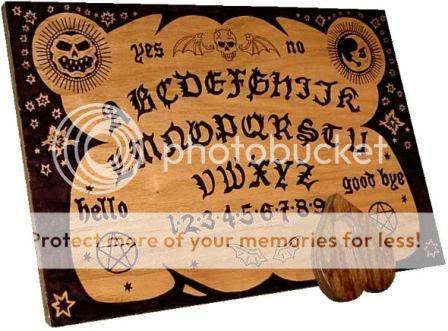JBeukema
Rookie
- Banned
- #41
Holy mother of...
[[[[[[[ STEP AWAY FROM THE COMPUTER ]]]]]]]]]
[[[[[[[ UNPLUG THE POWER CABLE FROM THE COMPUTER ]]]]]]]
[[[[[[ TAKE COMPUTER TO A COHERENT TECHNICIAN, OR SOMEONE WHO CAN FOLLOW INSTRUCTIONS]]]]
[[[[ THAT IS ALL, HAVE A GOOD DAY ]]]]]]]]]]
yeah, the computer could explode, right?
shut up, idiot.
Could lose all data. Depending on whether it's an install or a recovery disk and the specifics of its nature, could get a Hebrew installation or ruin the boot sektor.
We know nothing about exactly what disks the OP has- same goes for the OP, it would seem
Personally, i hate recovery disks. I'd rather have the install disk for the OpSys and any mirrors I've made since then.