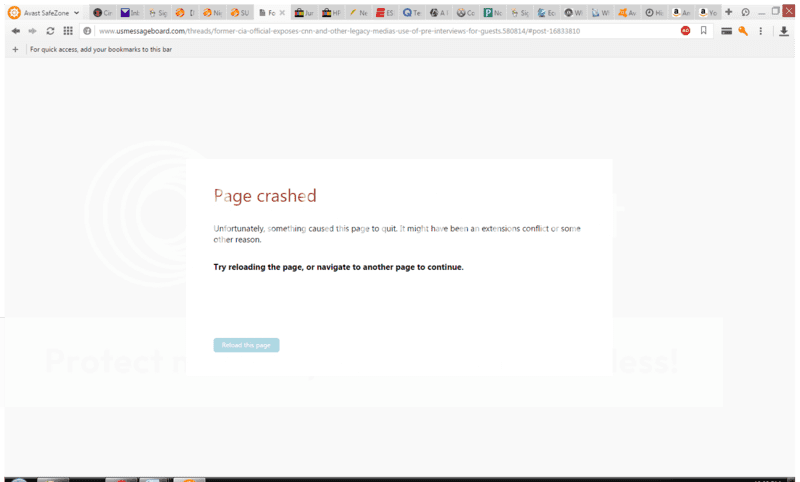Lewdog
Gold Member
Not sure what is doing it, though I have an idea, but is anyone else having problems with pages crashing a lot lately? I use Avast SafeZone Browser with AdBlock, but the icon at the top of the screen showing video ads are still trying to load and it causes my page to crash. If I turn off AdBlock it makes it so that the video ads loading make the forum almost unusable. The Admins might want to take a second thought about using these HUGE video ads. (My page just crashed while trying to post this.) I've had pages crash at least 5 times in the last 10 minutes. It's pretty bad.