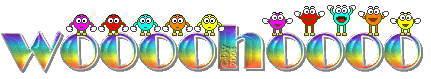Navigation
Install the app
How to install the app on iOS
Follow along with the video below to see how to install our site as a web app on your home screen.

Note: This feature currently requires accessing the site using the built-in Safari browser.
More options
You are using an out of date browser. It may not display this or other websites correctly.
You should upgrade or use an alternative browser.
You should upgrade or use an alternative browser.
Adding a new drive on Ubuntu
- Thread starter Ringel05
- Start date
- Thread starter
- #62
Damn! I have a lot more DVDs than I thought........ The small box is almost done and it's around 40 DVDs worth........ I have a box that's more than twice it's size waiting to be done. Good thing I picked up a 1 TB drive.
Don´t you convert them? HEVC or something?
- Thread starter
- #64
M4vDon´t you convert them? HEVC or something?
With DRM? Scary? I am working on converting my movies to HEVC (x265). It reduces the size at least in half without losses.M4vDon´t you convert them? HEVC or something?
- Thread starter
- #67
With DRM? Scary? I am working on converting my movies to HEVC (x265). It reduces the size at least in half without losses.M4vDon´t you convert them? HEVC or something?
I'm just learning all of this so I just used the default in HandBreak, don't know any different. It's working, that's all I care about.
I tried it with Handbrake but they forced me to make mkv files. So I found Internet Friendly Media Coder (free), where you can choose mp4.With DRM? Scary? I am working on converting my movies to HEVC (x265). It reduces the size at least in half without losses.M4vDon´t you convert them? HEVC or something?
I'm just learning all of this so I just used the default in HandBreak, don't know any different. It's working, that's all I care about.
HEVC is for example the new standard on iPhones or terrestrial TV. What you record with an iPhone should be HEVC.
- Thread starter
- #69
Okay........ I don't record with an iPhone let alone any other phone.I tried it with Handbrake but they forced me to make mkv files. So I found Internet Friendly Media Coder (free), where you can choose mp4.With DRM? Scary? I am working on converting my movies to HEVC (x265). It reduces the size at least in half without losses.M4vDon´t you convert them? HEVC or something?
I'm just learning all of this so I just used the default in HandBreak, don't know any different. It's working, that's all I care about.
HEVC is for example the new standard on iPhones or terrestrial TV. What you record with an iPhone should be HEVC.
- Thread starter
- #70
Bad mistake, seems the video neglected at least one major element, not sure what it was specifically but it screwed up the Grub bootloader, really screwed it up. So now I have the storage drive disconnected while I reinstall my OS. If it's too easy........One thing I noted right off the bat was the drive wasn't auto-mounting, watched a quick video, auto-mounted the drive in Disks, super easy.
Finally try a decent OS...
- Thread starter
- #72
Yeah, Kubuntu.........Finally try a decent OS...
Besides, it might not have been the auto-mount that did it. Installed Ubuntu but on reboot it wouldn't boot up, tried Kubuntu and had the same problem..... Looks like the old hard drive in this machine might have decided it was time to join many old hard drives in hard drive heaven....... We'll see, trying it one more time, if it messes up again I'll know it's the drive and not the OS.
Marion Morrison
Diamond Member
- Feb 10, 2017
- 59,298
- 16,837
- 2,190
- Banned
- #73
Added an extra HDD on my Ubuntu machine, formatted (ext4), made new directory but even reading through the documentation numerous times still cannot figure out how to mount the new HDD. I edited in fstab but not sure I did it correctly, had to look up how to exit fstab so pretty sure my edit wasn't saved.
Use GParted. Sorry I didn't answer in time.
Damn! I have a lot more DVDs than I thought........ The small box is almost done and it's around 40 DVDs worth........ I have a box that's more than twice it's size waiting to be done. Good thing I picked up a 1 TB drive.
You should compress them all with Handbrake 1st.
Since you have a new one, you can test that out.Yeah, Kubuntu.........Finally try a decent OS...
Besides, it might not have been the auto-mount that did it. Installed Ubuntu but on reboot it wouldn't boot up, tried Kubuntu and had the same problem..... Looks like the old hard drive in this machine might have decided it was time to join many old hard drives in hard drive heaven....... We'll see, trying it one more time, if it messes up again I'll know it's the drive and not the OS.
I also recommend this distro to check and manage your drives while no OS is installed. Here is the latest free version:
Download Parted Magic - MajorGeeks
- Thread starter
- #75
I use MacPupSince you have a new one, you can test that out.Yeah, Kubuntu.........Finally try a decent OS...
Besides, it might not have been the auto-mount that did it. Installed Ubuntu but on reboot it wouldn't boot up, tried Kubuntu and had the same problem..... Looks like the old hard drive in this machine might have decided it was time to join many old hard drives in hard drive heaven....... We'll see, trying it one more time, if it messes up again I'll know it's the drive and not the OS.
I also recommend this distro to check and manage your drives while no OS is installed. Here is the latest free version:
Download Parted Magic - MajorGeeks
Interesting. Does it focus on hard drives, as well?I use MacPupSince you have a new one, you can test that out.Yeah, Kubuntu.........Finally try a decent OS...
Besides, it might not have been the auto-mount that did it. Installed Ubuntu but on reboot it wouldn't boot up, tried Kubuntu and had the same problem..... Looks like the old hard drive in this machine might have decided it was time to join many old hard drives in hard drive heaven....... We'll see, trying it one more time, if it messes up again I'll know it's the drive and not the OS.
I also recommend this distro to check and manage your drives while no OS is installed. Here is the latest free version:
Download Parted Magic - MajorGeeks
- Thread starter
- #77
It's an OS that runs on RAM, give me multiple options. I use it as a rescue disk primarily to try and pull all my files off of bad disks. I also have a built in BIOs hardware tester that tells me what the problem is, most mobo manufacturers have it on their setup disks.Interesting. Does it focus on hard drives, as well?I use MacPupSince you have a new one, you can test that out.Yeah, Kubuntu.........Finally try a decent OS...
Besides, it might not have been the auto-mount that did it. Installed Ubuntu but on reboot it wouldn't boot up, tried Kubuntu and had the same problem..... Looks like the old hard drive in this machine might have decided it was time to join many old hard drives in hard drive heaven....... We'll see, trying it one more time, if it messes up again I'll know it's the drive and not the OS.
I also recommend this distro to check and manage your drives while no OS is installed. Here is the latest free version:
Download Parted Magic - MajorGeeks
Back then I used ErdCommander for such stuff. It even allows to reset the User passwords on XP-7.It's an OS that runs on RAM, give me multiple options. I use it as a rescue disk primarily to try and pull all my files off of bad disks. I also have a built in BIOs hardware tester that tells me what the problem is, most mobo manufacturers have it on their setup disks.Interesting. Does it focus on hard drives, as well?I use MacPupSince you have a new one, you can test that out.Yeah, Kubuntu.........Finally try a decent OS...
Besides, it might not have been the auto-mount that did it. Installed Ubuntu but on reboot it wouldn't boot up, tried Kubuntu and had the same problem..... Looks like the old hard drive in this machine might have decided it was time to join many old hard drives in hard drive heaven....... We'll see, trying it one more time, if it messes up again I'll know it's the drive and not the OS.
I also recommend this distro to check and manage your drives while no OS is installed. Here is the latest free version:
Download Parted Magic - MajorGeeks
- Thread starter
- #79
Handbrake automatically compresses to h.265. No it's not the latest and greatest but this machine doesn't have the computing power to do hevc so it's better than none.Added an extra HDD on my Ubuntu machine, formatted (ext4), made new directory but even reading through the documentation numerous times still cannot figure out how to mount the new HDD. I edited in fstab but not sure I did it correctly, had to look up how to exit fstab so pretty sure my edit wasn't saved.
Use GParted. Sorry I didn't answer in time.
Damn! I have a lot more DVDs than I thought........ The small box is almost done and it's around 40 DVDs worth........ I have a box that's more than twice it's size waiting to be done. Good thing I picked up a 1 TB drive.
You should compress them all with Handbrake 1st.
Similar threads
- Replies
- 0
- Views
- 446
- Replies
- 132
- Views
- 16K
Latest Discussions
- Replies
- 149
- Views
- 693
- Replies
- 58
- Views
- 179
- Replies
- 136
- Views
- 2K
Forum List
-
-
-
-
-
Political Satire 8034
-
-
-
-
-
-
-
-
-
-
-
-
-
-
-
-
-
-
-
ObamaCare 781
-
-
-
-
-
-
-
-
-
-
-
Member Usernotes 468
-
-
-
-
-
-
-
-
-
-