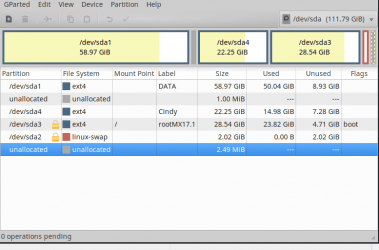Looking through the log file here, when I added a new external drive for our Linux File server I typed this.....
sudo mount -t ntfs /dev/sda/mnt/2
Now yours will not be NTFS of course, but ext4
sudo mount -t ntfs /dev/sda/mnt/2
Now yours will not be NTFS of course, but ext4